Tips and Practices for Teaching with Synchronous Sessions
Now that we’ve made it through the initial move of our courses to a digital setting (well done!), you’re probably starting to think through your plan for the summer (and fall) courses that you will be teaching. If you anticipate having major portions of your courses take place synchronously--students will need to be present at a particular digital location at a particular time--there are some important things to consider as you conceptualize the way your courses and teaching will change. I have been encouraging folks to use their planning time to invest in learning some asynchronous teaching practices—our team has a great list of webinars/workshops that would be a good starting point. Such practices are evidence-based and intentionally created for teaching and learning online; even if you’re not yet comfortable with moving to a fully asynchronous online format, infusing your teaching with some smaller scale practices can be a great way to strengthen your course and build your confidence.
If you intend to retain a primarily synchronous approach to your teaching over the next term or two, I would advise the following list of tips as a starting point that can help you move your teaching practices forward, with close attention to the well-being of both you and your students during these strange and challenging times:
- Record class sessions, but get consent from students if there is classroom discussion/engagement before sharing the video on any platform.
- Break class or lecture recordings into smaller sections (10-15 minutes tops, preferably), and upload them to Techsmith Relay to put into Canvas or share out by other means; this will allow for auto-captioning of the videos and will avoid the file size caps and storage limits within Canvas.
- Be flexible and forgiving on attendance requirements, and offer alternatives whenever possible for students who are unable to attend or may need to leave early or arrive late. Recorded class sessions are not the same as being there in real-time, so consider some other ways to have students engage with content and each other, such as questions to frame their reading/viewing, informal discussions or observation threads, and plenty of others!
- Supplement live sessions with resources students can explore independently, and consider posting summaries through announcements or email of major discussion points or sticking points from both lectures and live sessions.
- Adjust expectations of having the same duration and frequency of sessions in your class schedule. Learning via synchronous video, students reach cognitive capacity faster--you have to be 'on', and focused differently than you do in-person. These are not 1:1 transpositions of teaching methods; students will think, learn, and react differently to live virtual sessions. Keeping things shorter will help reduce cognitive load and give students the space they need for processing and recharging.
- A big part of establishing a connected learning environment is frequent and authentic communication. Engage with folks in between scheduled class sessions, and think of your course in terms of weeks, rather than class times/sessions. This will help you and your students use all of their time well, intentionally tapping into opportunities for reflection and processing that happen outside of those scheduled sessions--this is often the very best stuff, and you should be a part of it!
- Take breaks! During live sessions, encourage your students to stand up, stretch, walk around. Encourage using cameras and/or microphones, but don't require them, as plenty of people need or want to maintain their privacy. Just because you can’t see or hear your students doesn’t mean they aren’t participating--but it’s still a good idea to ask and check in!
- Approach your syllabus and course materials with a critical eye. Consider how students will encounter things differently in an online environment, and adjust your activities, readings, assignments, and instructional materials to accommodate. Here is a framework for making small scale design changes to assignments in your course to prep them for an online environment.
- Consider student workload in terms of total hours, rather than contact hours. The credit hour definition is 1 hour of lecture, 2 hours of homework per credit hour per week (135 hours total work time for a 15 week course). Take a look at what you are asking your students to do using this simple guideline for workload calculation to help avoid cognitive overload and maximize time spent outside of class sessions. The goal of this is not to nickel-and-dime you or your students, but to get a sense of what you are asking of them--and to be intentional about it. Variance week to week is normal! But this information can equip you to make more informed decisions about the weight, location, duration, and focus of the materials in your course.
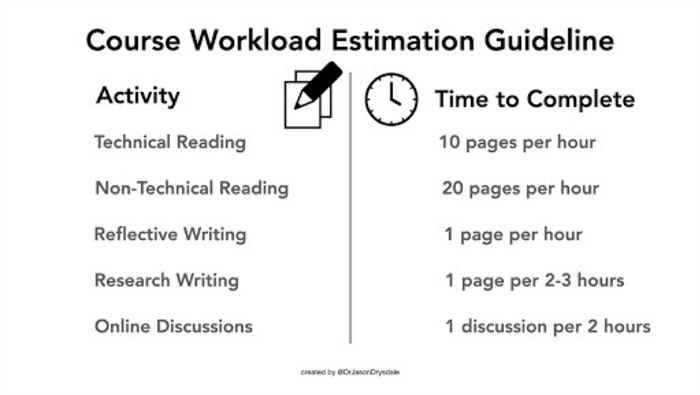
- Adjust the tone of your written materials and communications to be more conversational when appropriate. Academically rigorous language can come across as rigid or impersonal online. We can be both professional and welcoming at the same time, and using a more conversational tone can go a long way with making connections with your students.
Most importantly: trust yourself and your students! You can do this, and you aren’t alone--we are here to help, and your students are, too. Please connect with our awesome instructional design team if you would like to consult or discuss your digital teaching strategies. You are amazing, and our students are lucky to have you teaching them!






Add new comment