Spark your Ideas
One of my favorite tools to tell people about is Adobe Spark. It is an online tool that is completely free (with the option to upgrade some features) and can be used on almost any device as long as you have access to the internet. Adobe Spark starts out by giving you a wide range of templates that can be customized so you can create graphics, videos and webpages. With these templates you can easily change the text, graphics or other elements to make powerful multimedia for your courses.
Adobe Spark is designed to be simple enough that anyone with a decent understanding of technology can quickly create. Then once you’ve created your multimedia you can download to your computer it or shared via a URL.
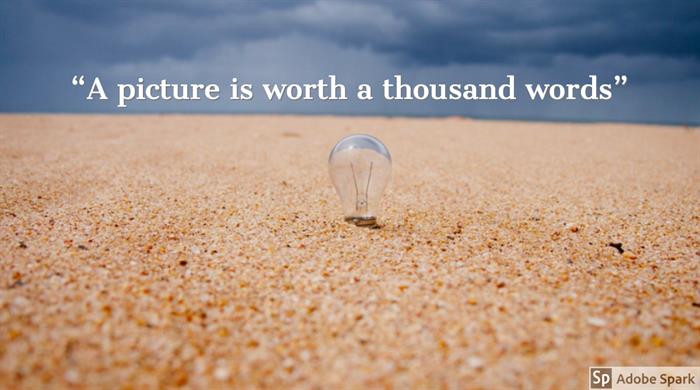
I recommend Adobe Spark for online education because its designed for online. You and your students don’t have to mess with downloading or installing all you have to do is go to a website and create. If you are interested in using Adobe Spark all you have to do is go to spark.adobe.com. You’ll be asked to create an account which is free with an e-mail address. With-in minutes you’ll be creating.
If you'd like more resources about Adobe Spark feel free to contact me directly. I'll be happy to share some of my favorite features and resources on how to best use Adobe Spark in Higher Education.






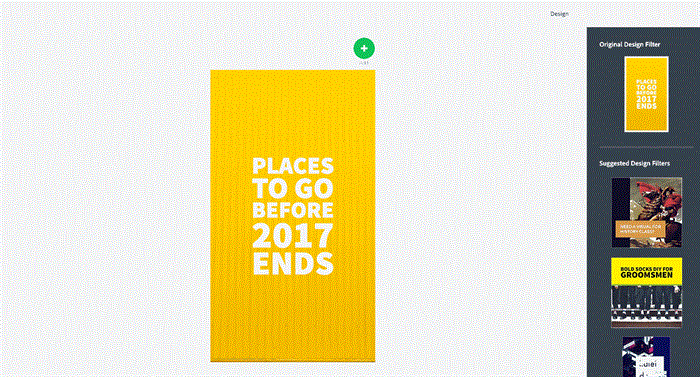
Add new comment