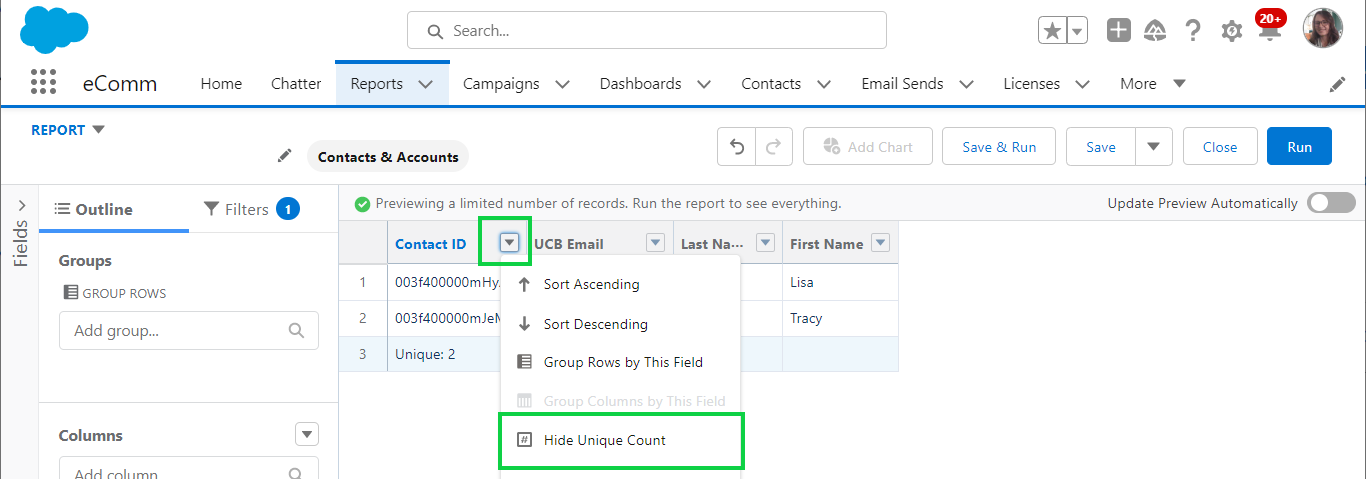Categorized in:
Show Unique Count in Salesforce Reports
May 15, 2024 by melanie.jones@cu.edu
Reports can often have the same contact listed numerous times, so identifying the unique count is important to confirm the Report criteria is accurate. Having a total 9,000 unique contacts when expecting 250 is an indicator of incorrect criteria and should be investigated.
To show the Unique Count:
- Edit the Report
- In the Contact ID column header, click the down arrow
- Select Unique Count in the dropdown
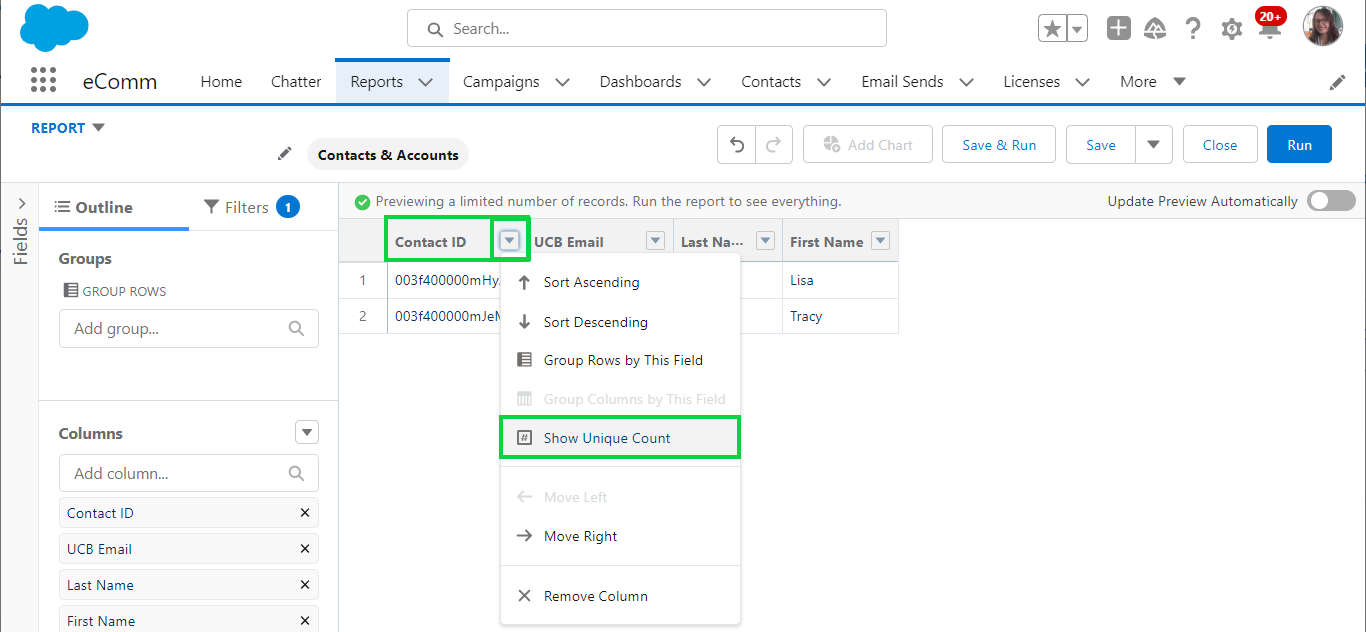
- Run the Report to see the Record Count versus the Unique Count
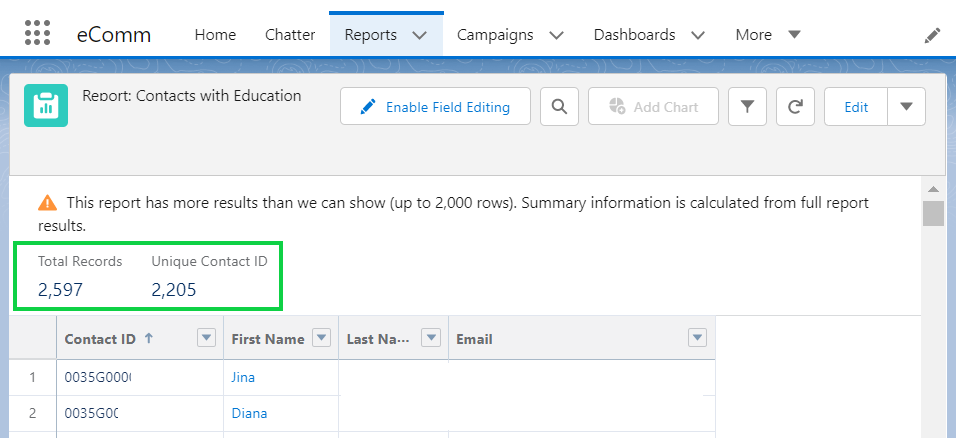
IMPORTANT
- Do not leave the Unique Count enabled if sending as doing so will make it fail.
- To remove a unique count:
- Edit the Report
- In the Contact ID column header, click the down arrow
- Select Remove Unique Count in the dropdown
- Save the Report