The five basics of enablement are establishing expertise, creating content, fostering community, collecting feedback and ongoing education. While the fundamentals are the same, the methods to achieve these enablement objectives vary by project (based on the specific programs needs/goals and available resources).
The eComm program, UIS' most mature CRM-related services, has the most robust training resources which are highlighted below. Other programs will prioritize valuable resources to replicate and promote them when available.
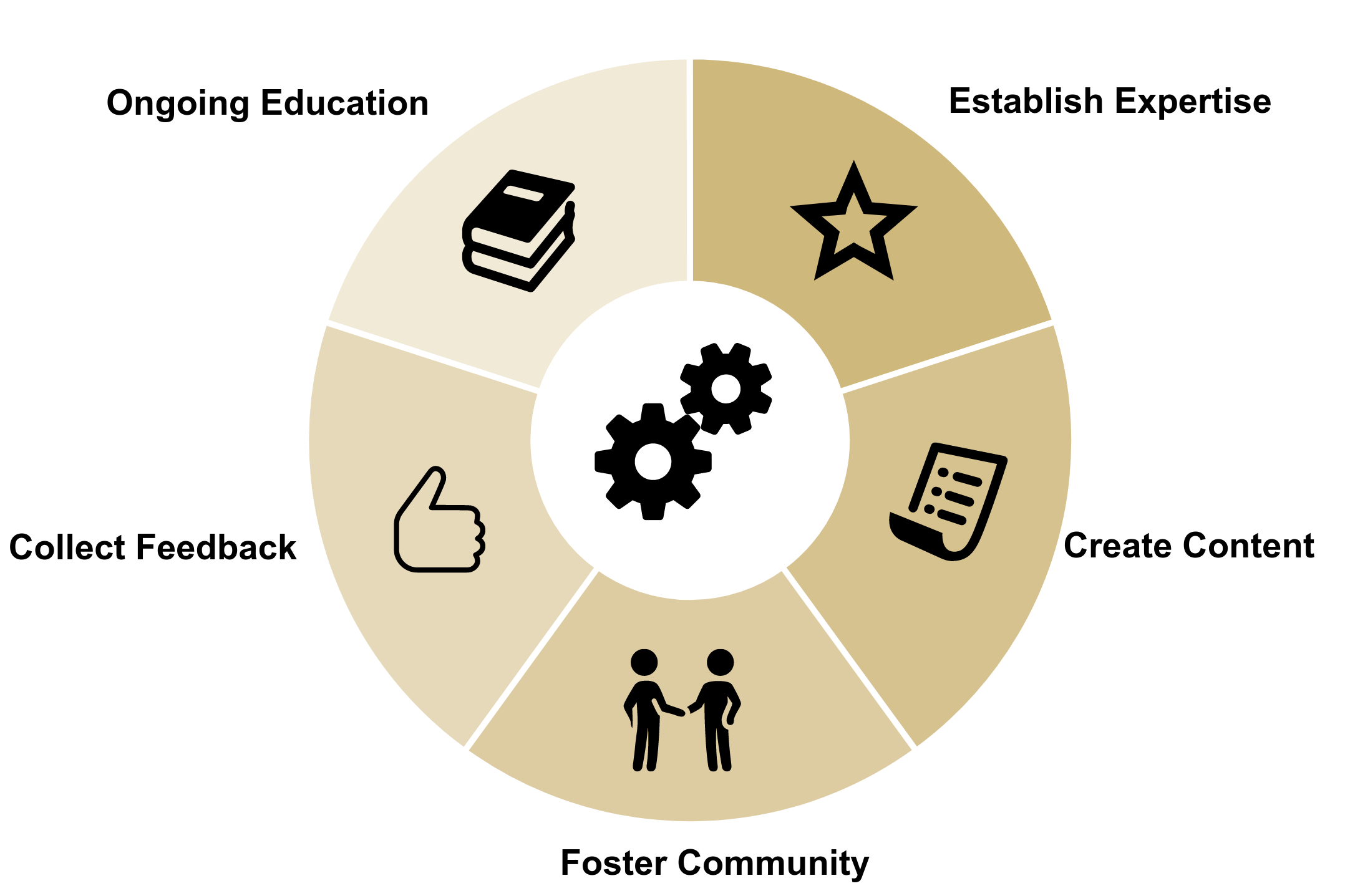
Establish Expertise
- Subject matter experts require an in-depth technical understanding and knowledge of use cases, with the ability to answer questions from a savvy audience.
eComm's Approach
- Specialists and 'Super Users': We provide well-defined roles and permissions based on user expertise. These individuals are early adopters who help define best practices and share success stories, both of which are an integral component of successful adoption.
- Projects: Each project has defined 'experts' who collaborate for success. This collaboration generally involves at least one technical team member and at least one business team member. The same experts should be involved in the following:
- Defining the user story/collecting requirements
- Conducting user acceptance testing
- Establishing launch timeframes and documenting implications
- Creating resources for ongoing training and enablement
- Communicating to relevant users and hosting educational sessions on specific topics
- Monitoring adoption, collecting feedback, and being involved in changes or enhancements
Create Content
- Creation
- Training and enablement content should be easy to find and access (i.e., a single page to bookmark with an index of all resources).
- Recordings are key to scaling training. Host one session and make the recording available soon after. Take it to the next level by highlighting important parts of the video and turn them into tip-and-trick communications.
- Hate the sound of your own voice? It's not uncommon. The best way to become more comfortable is to understand why your own voice makes you cringe.
- Delivery
- Maintain a current list of all users for easy communication and outreach
- Promote new resources to existing users
- Create onboarding emails focused on ongoing skill development (first 6 months)
- Create continued education outreach for established users (6+ months and beyond)
Tips to Execute
- On-demand training is the most scalable and efficient way to educate users. Host one live session and post the recording.
- Include specific, relevant use cases or best practices.
- Tailor content for users with different roles/responsibilities and use-cases.
- Include knowledge checks and quizzes to build user confidence and validate understanding.
- Leverage external resources, but ensure they are accurate. Even irrelevant examples can present a barrier to users learning technology or processes.
- Recurring expert(s) should have access to create and publish resources and communicate to users (or a process to do so).
Foster Community
- Maintain a current list of all users for easy communication and outreach.
- Build a user community based on both virtual and in-person interactions.
- Host user groups and training sessions for new and recurring topics or problem areas
- Share success stories
- Connect users and encourage peer-to-peer support (especially within virtual communities)
- Identify 'super users' to:
- Be involved in product enhancements or roadmapping
- Participate in user acceptance testing (UAT) or early adoption
- Identify success stories that motivate others to adopt the technology
eComm's Approach
- Communications
- eComm Specialists: Bi-Monthly Digest, Salesforce Chatter Groups (for notifications and collaboration)
- Super Users: Salesforce Chatter Groups (for notifications and collaboration)
- Users: Monthly newsletter (including new features, tips and tricks, best practices), training and enablement session invitations, Salesforce Chatter Groups (for notifications)
- Training/Meetings
- eComm Specialists/Super Users: Monthly Specialist Meetings, Training Sessions
- Users: Campus User Groups, Training Sessions
- eComm Wiki Success Stories
Collect Feedback
- Make sure that users' voices are heard and ensure a feedback loop aligns the product roadmap with their wants and needs. Understand users’ goals and use cases and suggest ways to change processes and configurations to make sure the product and solution meet their needs.
eComm's Approach
- eComm Help Ticket
- Conditional formatting is used to display relevant resources throughout the submission process, potentially eliminating the need for assistance.
- Automatic emails notify relevant parties based on the issue.
- The analysis allows for trend identification in tickets and creates opportunities to broadly remedy those items. This might involve creating new wiki resources, updating the help ticket, hosting sessions, changing processes, implementing tech solutions, hiring new personnel, etc.
- Monitor Salesforce Chatter Groups (used for collaboration) for successes and opportunities.
- eComm Specialists escalate user and super user feedback to the CRM eComm team collected via:
- Campus User Groups
- Tickets/Inquiries
Ongoing Education
- Product education isn’t a one-and-done experience. Ensure there are educational resources that users can rely on no matter what they are doing with your product or how knowledgeable they already are. Resources should be easily accessible, but don't forget to constantly promote materials to relevant users.
eComm's Approach
- eComm Wiki
- eComm Help Ticket
- Communications & Meetings/Training
- eComm Specialists/Super Users
- Bi-Monthly Digest
- Salesforce Chatter Groups (for collaboration)
- Quarterly meetings
- Users
- New user journey (month 2-7)
- Bi-monthly newsletter for recurring topics
- Session invitations and training
- Salesforce Chatter Groups for notifications
- Campus User Groups
- Stakeholders
- Coming soon...
- eComm Specialists/Super Users




