What happened to the menu bar? Portal navigation changes on June 11
Beginning June 11, you’ll see changes in how to access FIN, CU-Data, Concur, CU Marketplace, and other parts of the CU Resources page in your campus portal.
The navigation changes support HCM’s move to Oracle’s Fluid interface and provide an improved experience for all portal users on mobile devices.
Old navigation menus going away
Two navigation options are being removed:
- The horizontal menu (including My Info and Pay, Business Tools, Reporting & Compliance), and,
- The links in the top right of the CU Resources page (including Home).
New options for navigation: use the Quick Links tile!
The Quick Links tile (top row of tiles, on the right) offers access to Concur Travel & Expense, CU-Data, CU Marketplace, and Finance. (Need training on any of these systems? Quick Links also now lets you navigate to SkillSoft!)
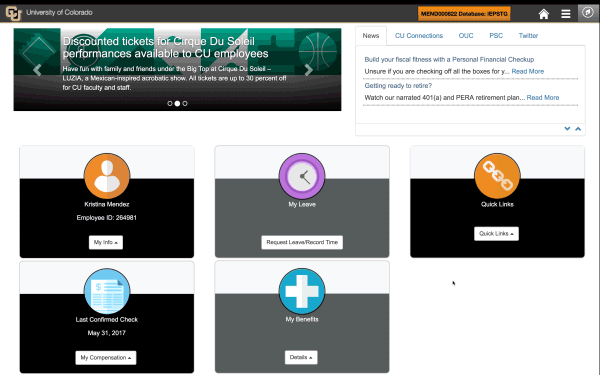
More options for navigation: use the NavBar icon (or your other tiles)
Most of the old horizontal menu items are available through the new icons in the top right corner of the CU Resources page. (And many items remain available through the tiles in the body of the page.)
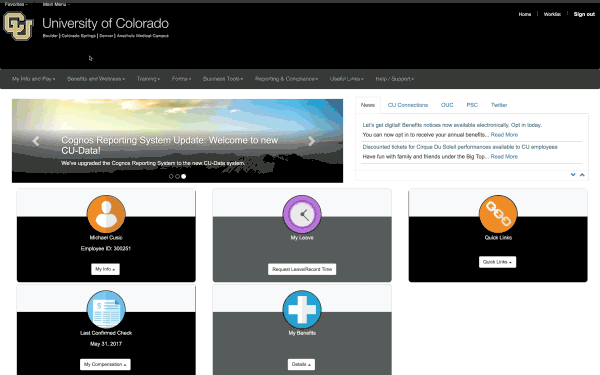
Get to know your NavBar and other navigation icons
Here's what they do:
Use the Home icon to go to the CU Resources home page.
Use the hamburger icon to sign out and view your preferences, and (on a mobile device) to access the NavBar.
Use the NavBar icon to produce a slide-out menu of items available in the CU Resources page.
Questions?
Contact the FinPro Help Desk at 303.837.2161 or FinProHelp@cu.edu.






Add new comment