Get out of here! Be sure to use any excess vacation leave by June 30
Taking a break from work and other regular responsibilities is key to maintaining overall wellbeing. It’s important for all University of Colorado faculty and staff to use the vacation leave they’ve earned and avoid losing any leave.
Each leave-eligible CU employee has a limit on how many vacation leave hours they can carry from one fiscal year to the next. These limits depend on your employment classification, and the deadline to use your excess leave is July 1.
Full-time university staff and 12-month faculty and can carry up to 352 hours (44 days) of vacation leave from one fiscal year into the next. Anyone with a balance over 352 hours will lose excess hours during the annual leave sweep performed after the July payroll.
Classified staff carryover hours are determined by years of service with the maximum of 384 hours. Leave rules are governed by the Colorado State Personnel Board Rules. The state has not yet issued guidance on whether Classified Staff excess leave will be swept.
| Classified Staff Years of Service | Accrual / Month | Maximum Accrual | |
|---|---|---|---|
| 1 - 5 | 0 - 60 | 8 hours | 192 hours (24 days) |
| 6 -10 | 61 -120 | 10 hours | 240 hours (30 days) |
| 11 - 15 | 121 - 180 | 12 hours | 288 hours (36 days) |
| 16 - more | 181 and up | 14 hours | 336 hours (42 days) |
Check your vacation balance in My Leave
If your department uses My Leave to track time, here’s how to view your projected leave balance as of July 1:
- Log into the employee portal.
- Click the My Leave tile.
- Use the month drop-down menu on the calendar page to navigate to July 2023.
- Review the Begin Balance column to see your projected leave balance for July 1, taking into account your monthly leave accrual rate and any upcoming scheduled, approved vacation leave.
Don’t use My Leave? Here’s how to check your balance
Employees who use a third-party timekeeping system may have a similar tool to look ahead and view their projected leave balance. If not, all employees can use the Leave Balances tile in the employee portal to view their current balance.
Here’s how to find it:
- Log in to the employee portal.
- Go to the CU Resources Home dropdown menu at the top of your screen.
- Select My Info and Pay.
- From that page, click on the Leave Balances tile to view your current leave balance(s).
Using your current balance as a starting number, you’ll need to add the leave you’re set to accrue by June 30 and deduct any vacation you already have requested and approved to project what your balance will be.
Sick Leave and Healthy Families and Workplaces Act
Sick leave limits vary by employee type:
- Sick leave for faculty and staff has no limit and never expires.
- Classified staff are subject to sick leave limits per state rules.
- Part-time or student employees who earn state sick leave through the Healthy Families and Workplaces Act (HFWA) are subject to carryover limits. See details below.
The Healthy Families and Workplaces Act (HFWA) provides state sick leave coverage to all CU employees including part-time, student and contract employees, but has its own carryover limits.
People covered by the state sick leave plan can only carry 48 hours of state sick leave from one fiscal year to the next. Additionally, employees may not use more than 48 hours of sick leave, no matter their leave balance, within a fiscal year (July 1 through June 30).
See the HFWA employee information page for more details.
Anyone covered under the traditional CU sick leave policy won’t see any changes — university staff and faculty can keep and carry an unlimited number of sick leave hours from year-to-year, and classified staff sick balances will be swept, per the regular state policy.






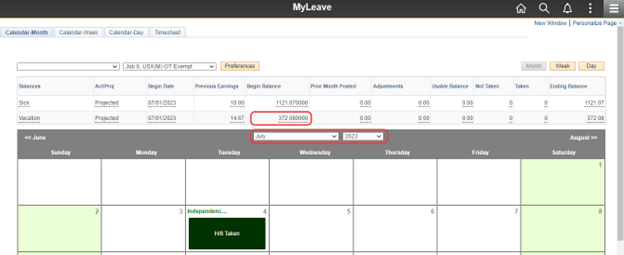
Add new comment