Cvent | Support and Resources
Contact Cvent's premium support, utilize the countless resources in Cvent's knowledge base, or chat with Cvent's AI chatbot designed to help you in seconds with personalized resolutions to your questions.
To navigate to Cvent support and resources, also known as Cvent Community, log into your Cvent account and click the chat/messaging icon in the top right corner.
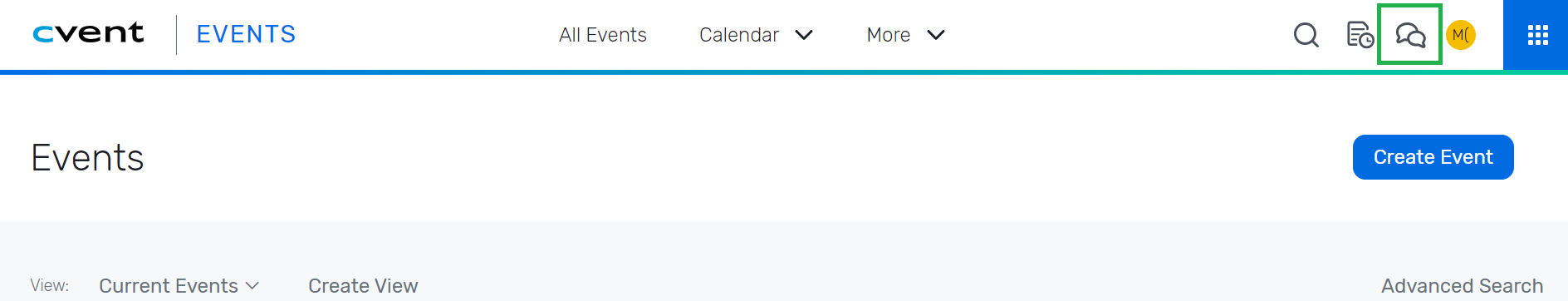
Contact Support
From the Cvent Community page, click on Contact Support found on the right-hand side
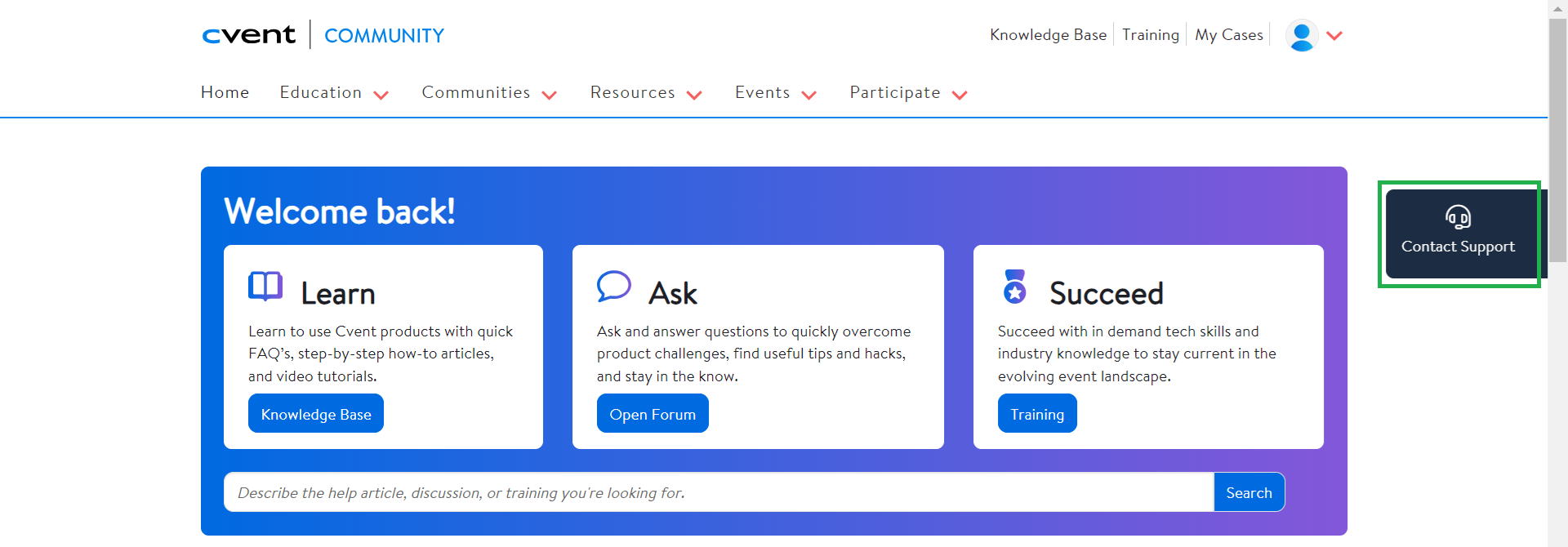
- When contacting support you will identify:
- Product (likely Event Management) and
- Provide a concise description
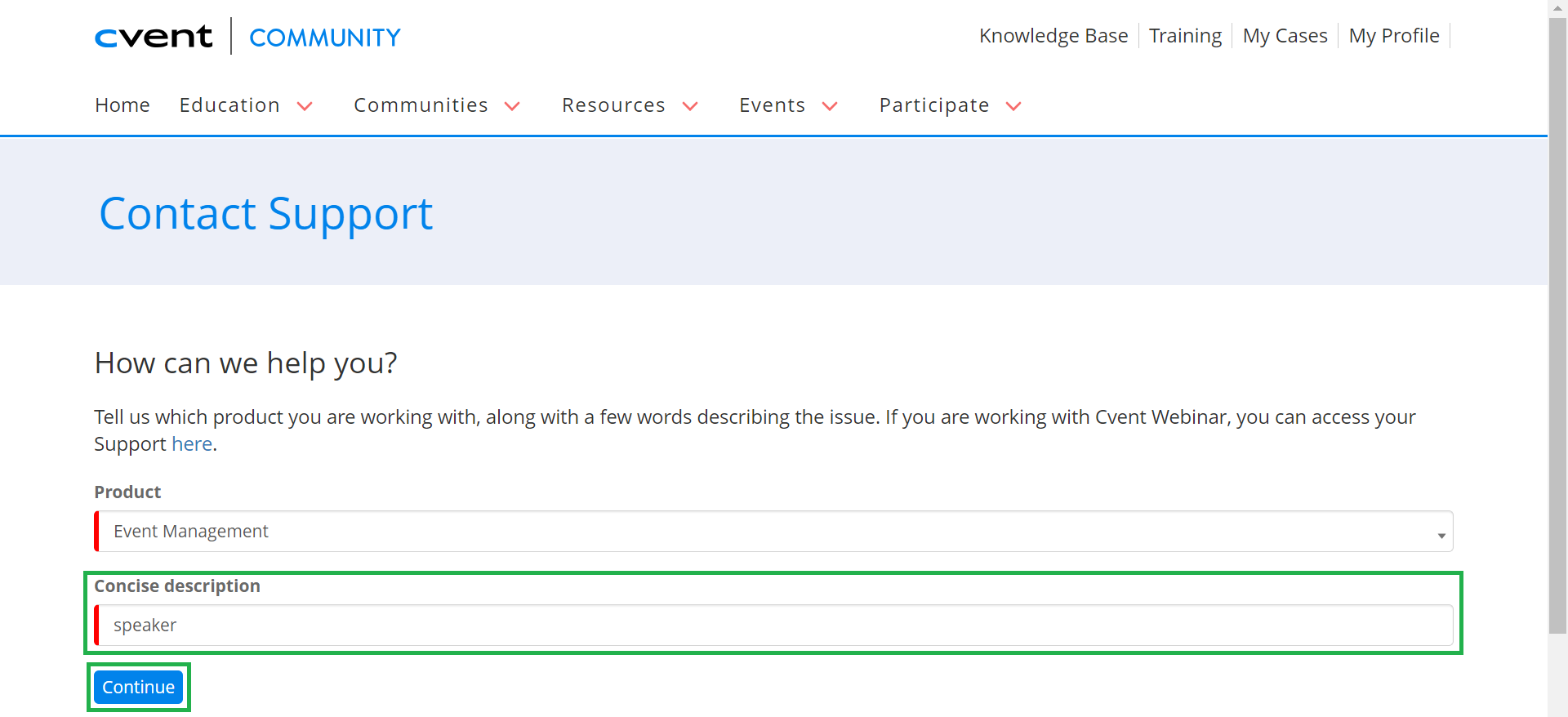
- Relevant resources will be presented to you.
- If none are useful, choose the Yes, Contact Support button found in the bottom blue box.
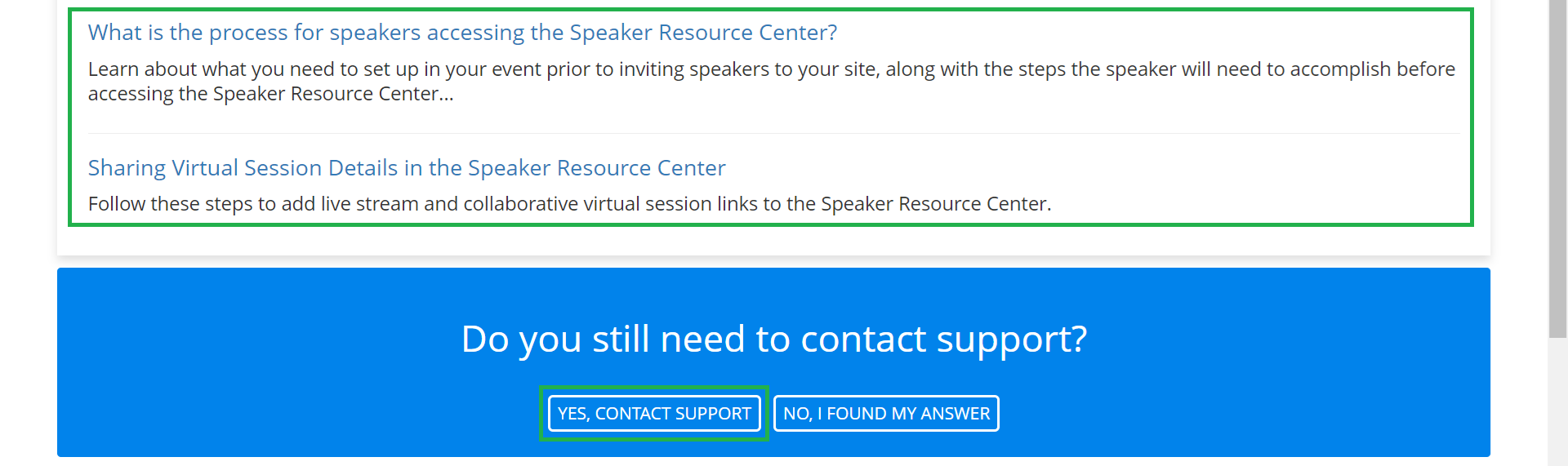
- Select your desired option to:
- Start a Chat
- Open a Case
- Call Now
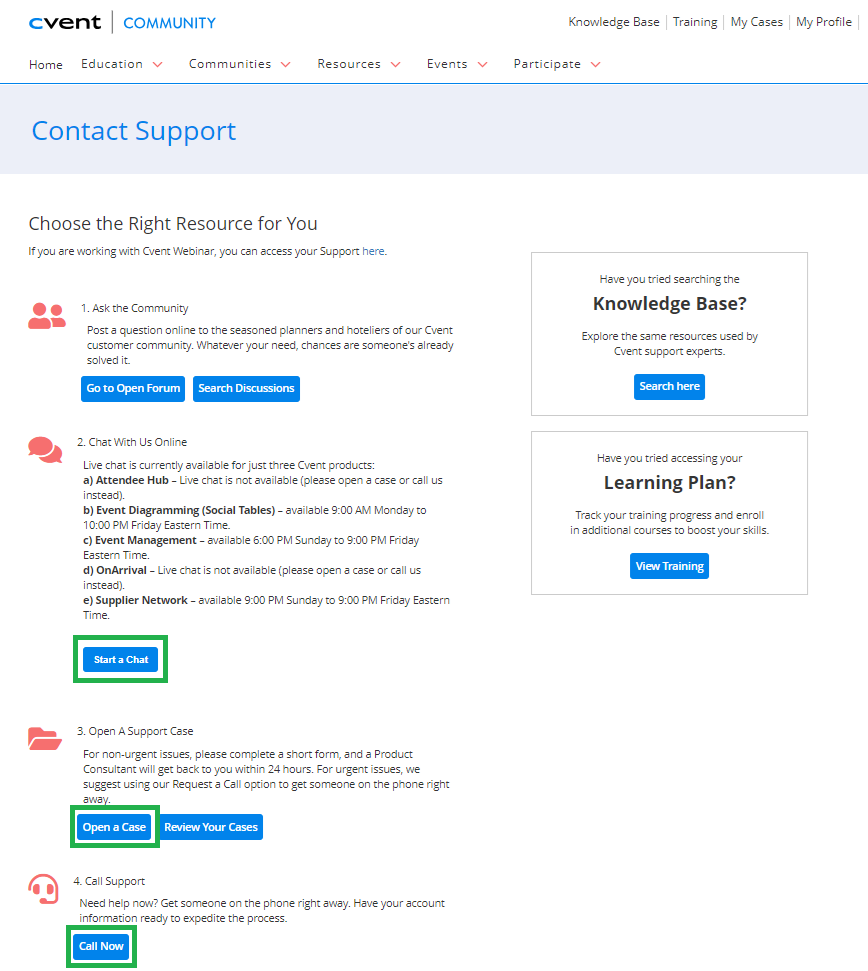
- View My Cases in the top-right corner, if you contacted Cvent support previously.
Knowledge Base
Search Cvent's knowledge base for quick FAQ’s, step-by-step how-to articles, and video tutorials.
From the Cvent Community page, click on Knowledge Base, and type what you're looking for into the search bar.
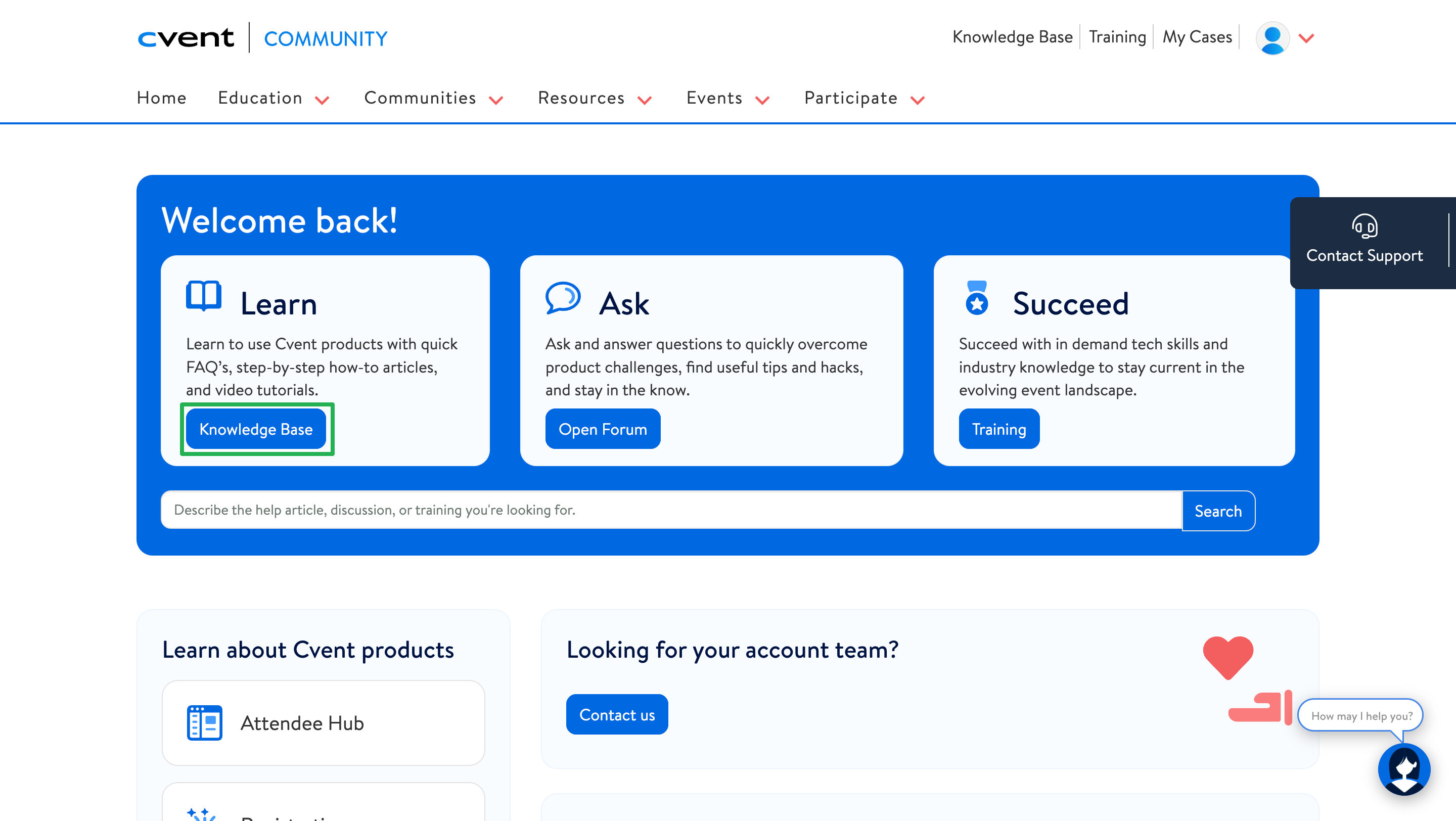
Chatbot
Cvent has an AI chatbot named Valerie designed to help you in seconds with personalized resolutions to your questions. Solving product challenges or answering common questions, Valerie helps you navigate Cvent and meet your goals. This chatbot makes event planning a breeze by directing you to the right resources and guides from over 3,000 Knowledge Base articles.
You can find Valerie in the lower right-hand corner of Cvent Community pages – just make sure you are logged in. No more searching or sifting – what you need is always at your fingertips with Valerie.
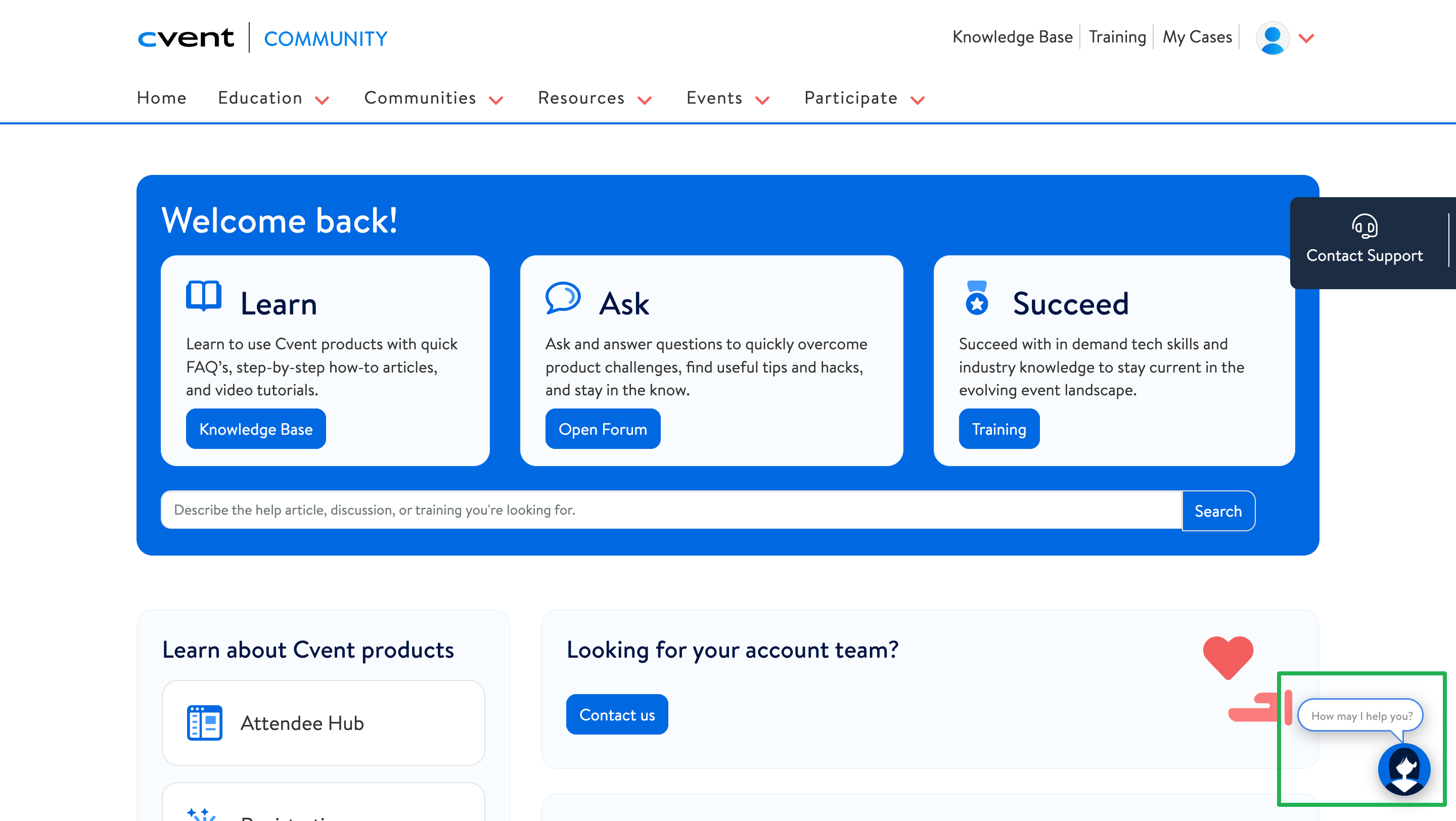
Account Code | UCCO003 You'll need CU's account code when logging in or contacting Cvent: UCCO003
Related Content
- What is Cvent? Where can I get an overview?
- What Cvent training is available?
- Where can I access Cvent on-demand training for a new user?
- Welcome to the New Experience!
- Contact Cvent Help & Support
- Access Event Templates
- Visibility | Share Event with Other Users
- Weblinks | Unique URL to Register for Event
- Manage Registrants (modify, cancel, etc.)
- Event Approval & Launch





