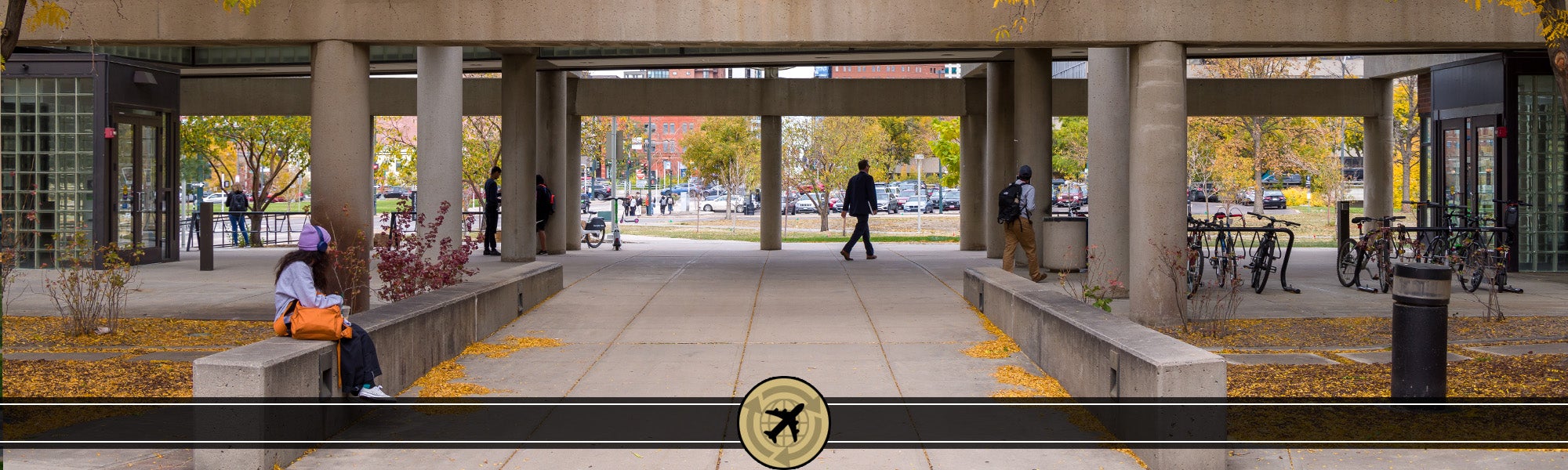
All domestic and international travel must be approved prior to booking a trip.
All international travel must be approved using Concur Request and your associated Request ID will be required to finalize your international flight reservation. It is recommended that domestic travel be approved using Concur Request, however a department can elect to use an internal travel pre-approval process. Please refer to your department to determine what domestic pre-approval process is appropriate for you.

The Travel Card is designed to facilitate payment of University travel-related expenses.
Learn more

All domestic and international travel must be approved prior to booking a trip.
Learn more

You must request pre-approval for international travel through the Concur Travel & Expense System
Learn more
Per Diem While in Travel Status
While in travel status, the university travel policy allows for employees to receive a travel allowance, or per diem, that is a fixed daily rate to cover the cost of breakfast, lunch, dinner and incidentals (like small cash tips).
- The dollar amount of your travel allowance (per diem) follows U.S. General Services Administration (GSA) per diem rates and is based on your destination.
- Any meals provided during travel must be excluded from the travel allowance (per diem) when submitting for reimbursement. For example, if breakfast is included in the cost of the hotel, or if the conference provides lunch, you should not seek per diem for those meals.
- On the first and last day of travel, per diem is prorated to 75% of the maximum allowed for the destination. When adding the travel allowance (per diem) in Concur, the system will generally calculate this for you.
Cash Advances
The university may issue a cash advance to an employee to cover specific situations, as described in the PSC Procedural Statement: Cash Advance. Such expenses are typically related to group travel, extended stay, and/or remote location.
Cash advances may only be issued to university employees.
Download useful Travel Apps:

Create a travel request, book travel, and prepare and submit expense reports all from your mobile device. Take photos of your receipts and save them to your Available Receipts area. Approvers can also review and approve expense reports.

Get real-time flight alerts and notifications. TripIt Pro automatically organizes any travel confirmation emails you forward into your daily itineraries. Share specific plans or your entire itinerary with others. Check directions, maps, and weather from the itinerary. TripIt Pro is free if you activate it through the Concur Travel & Expense System.
Resources
- Access Concur via your campus portal
- University Risk Management - Travel
- U.S. State Department Smart Traveler Enrollment Program
- Booking Through an Agent
- Cash Advance Set Up Form
- Meals & Incidentals (M&IE) rates and breakdown (Per Diem)
- Request to Reassign Airfare Charges
- Download the SAP Concur mobile app
Related Articles
- Concur Expense: Identifying Delegates in Concur
- Concur Expense: Managing Itineraries & Travel Allowance (Per Diem/Meals) for Employees
- Concur Expense: Determining Reimbursement (or Owed) Amounts on Expense Reports
- Concur General: Acting as a Delegate or Travel Arranger
- Concur General: Activating E-Receipts
- Concur Request: Creating and Submitting Travel Pre-Approval Requests
- Concur Travel: Booking Airfare in Concur
- Concur Travel: Requesting Cash Advances for University Trips
- Concur Travel: Identifying Travel Arrangers
- Concur Travel: Booking Lodging
- Concur Travel: Booking Rental Cars
- Concur Travel: Using the Travel Card to Pay for Travel Meals
- CU Travel: Travel App Partners
- CU Travel: Booking Non-Employee Travel




