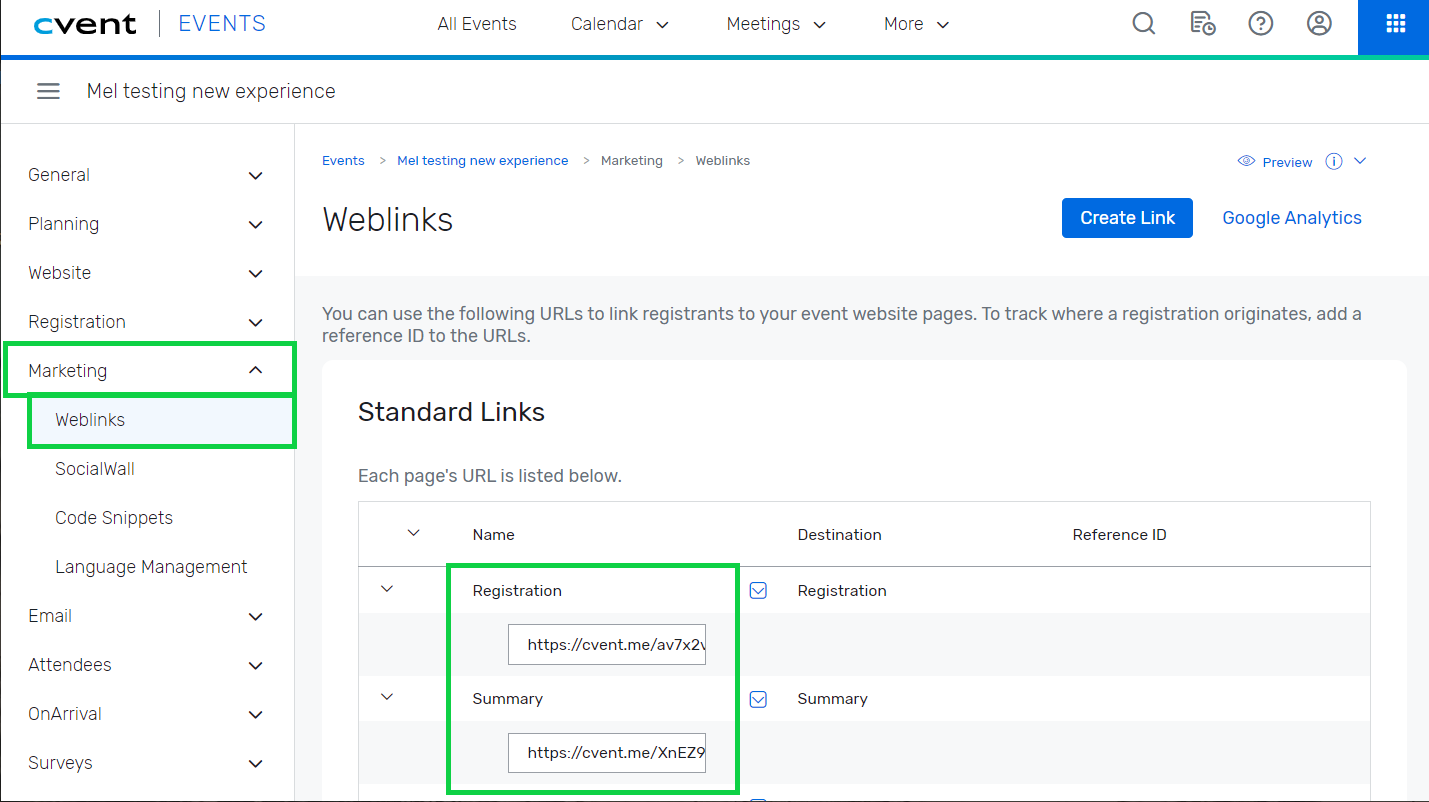Cvent | Weblinks [1]
Each Cvent event has a unique URL or Weblink that will become live when the event is launched. At eComm, we typically use the Summary weblink to invite folks to register for the event - included in a Marketing Cloud message.
While the initial invitation must be sent from Marketing Cloud, post-registration messages are sent through Cvent. These include registration confirmations, Know Before You Go and feedback messages that are transactional in nature.
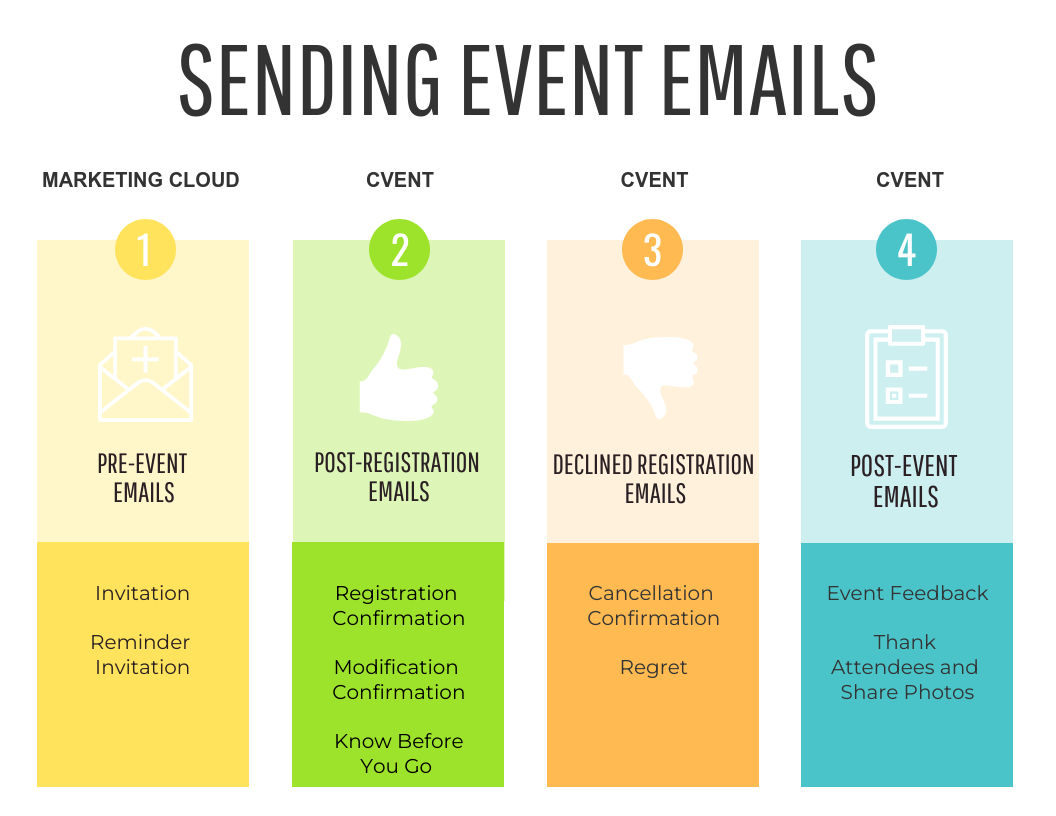
Once you've opened your event:
- Expand the Marketing tab on the left navigation
- Under Marketing, click Weblinks
- A new page will appear with the unique weblinks for your event
- You can create more links to your event with the blue Create Link button in the top right