Cvent | Clone Existing Event or CU Branded Template [1]
There are two ways to clone an existing event.
IMPORTANT Not all events can be copied. Classic events cannot be cloned since they are sunsetting [3]. Express and Flex events can be cloned.
Open Event To Be Cloned
- Open the event you wish to clone. You will automatically be taken to the Home section (indicated in the left navigation).
- You can search for your event with the magnifying glass icon in the top right.
- Click Actions in the top left, select Copy Event in the dropdown.
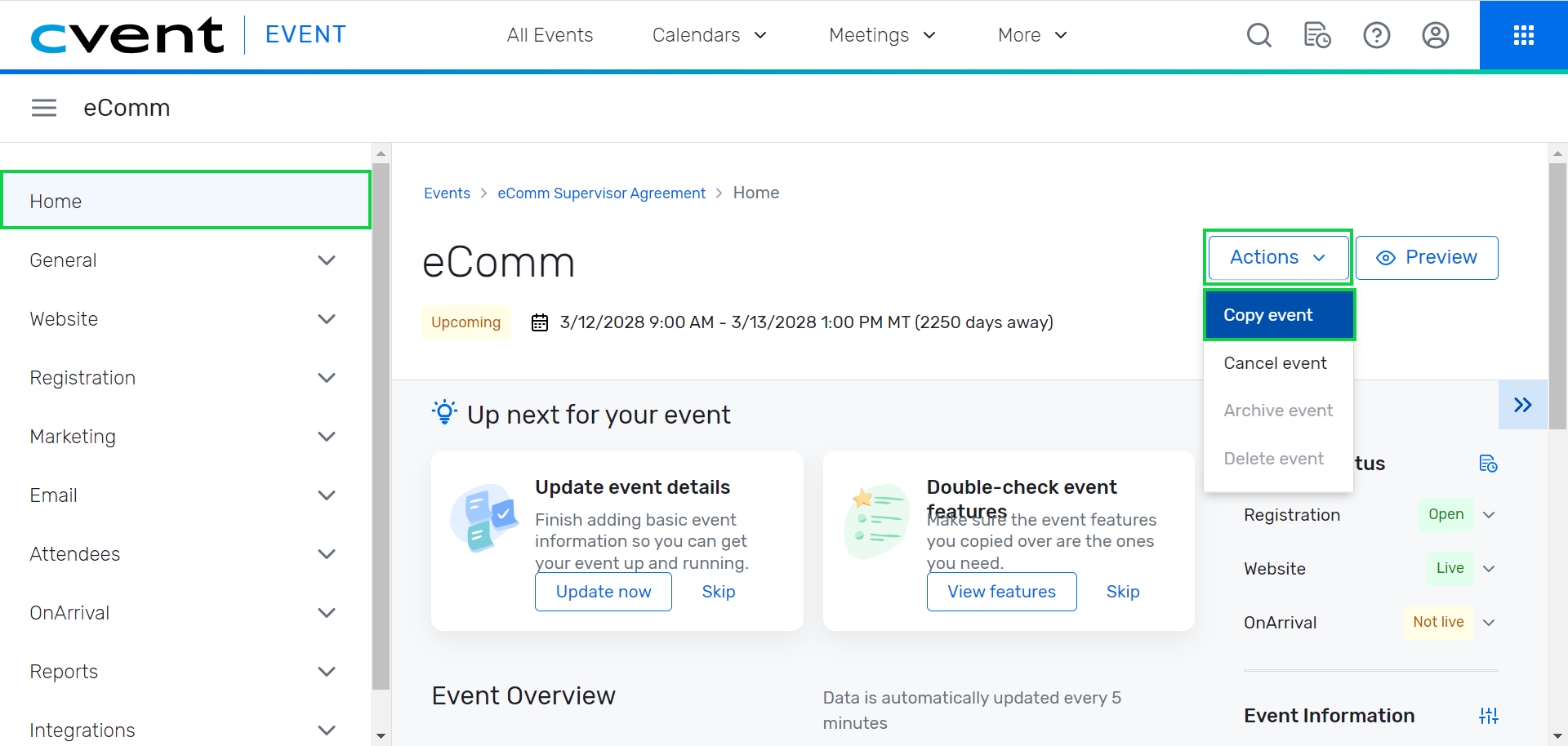
All Events Page (1-Click Clone)
- If your event is listed in the All Events homepage (top navigation), click the blue Copy Event icon to the right of the event title you want to clone.
- TIP! Create Views to customize your All Events page with the events you clone or access most often.
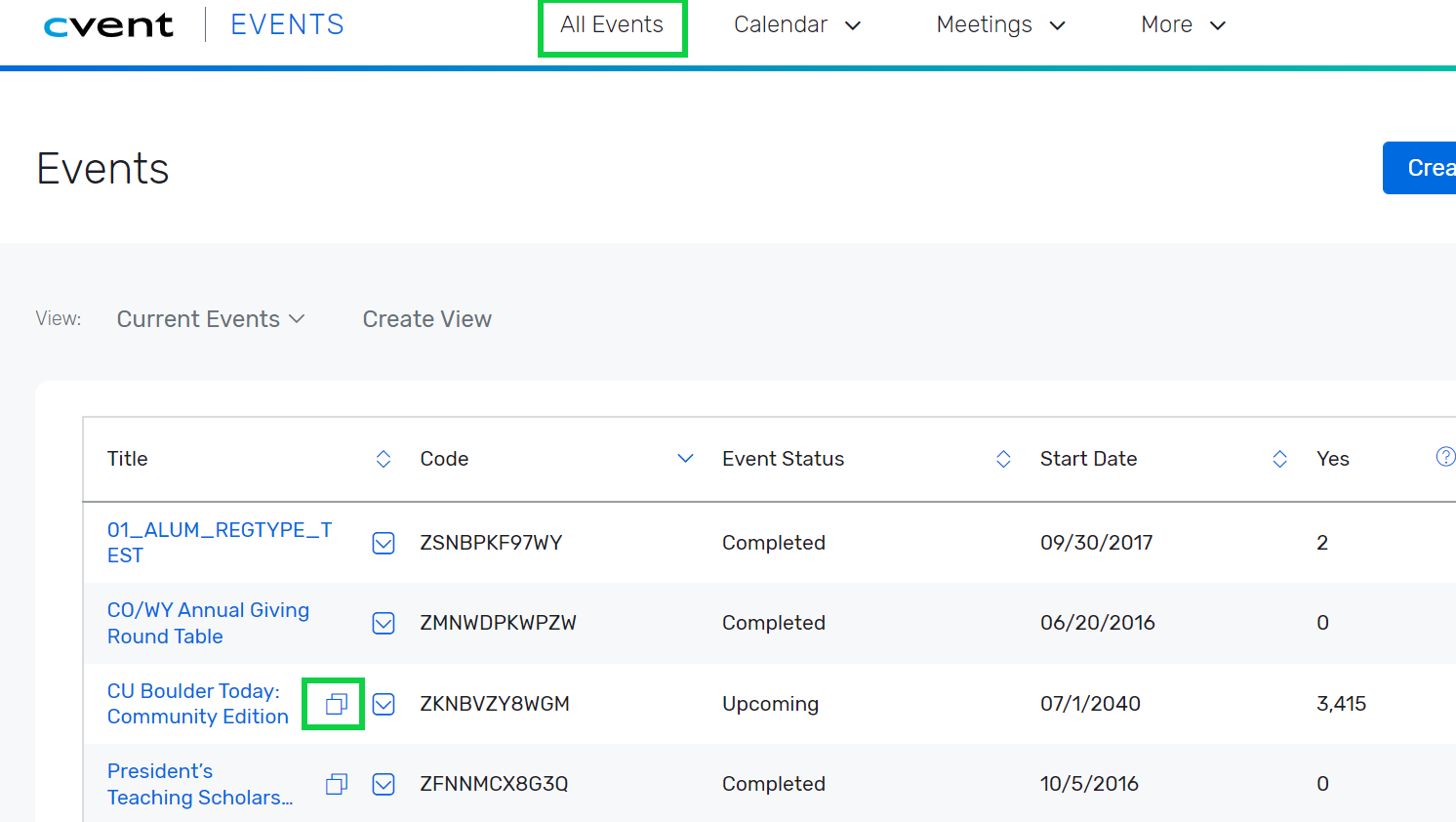
Users can clone one of our CU Branded Templates [4] by:
- Clicking the blue Create Event button
- Selecting one of the available templates
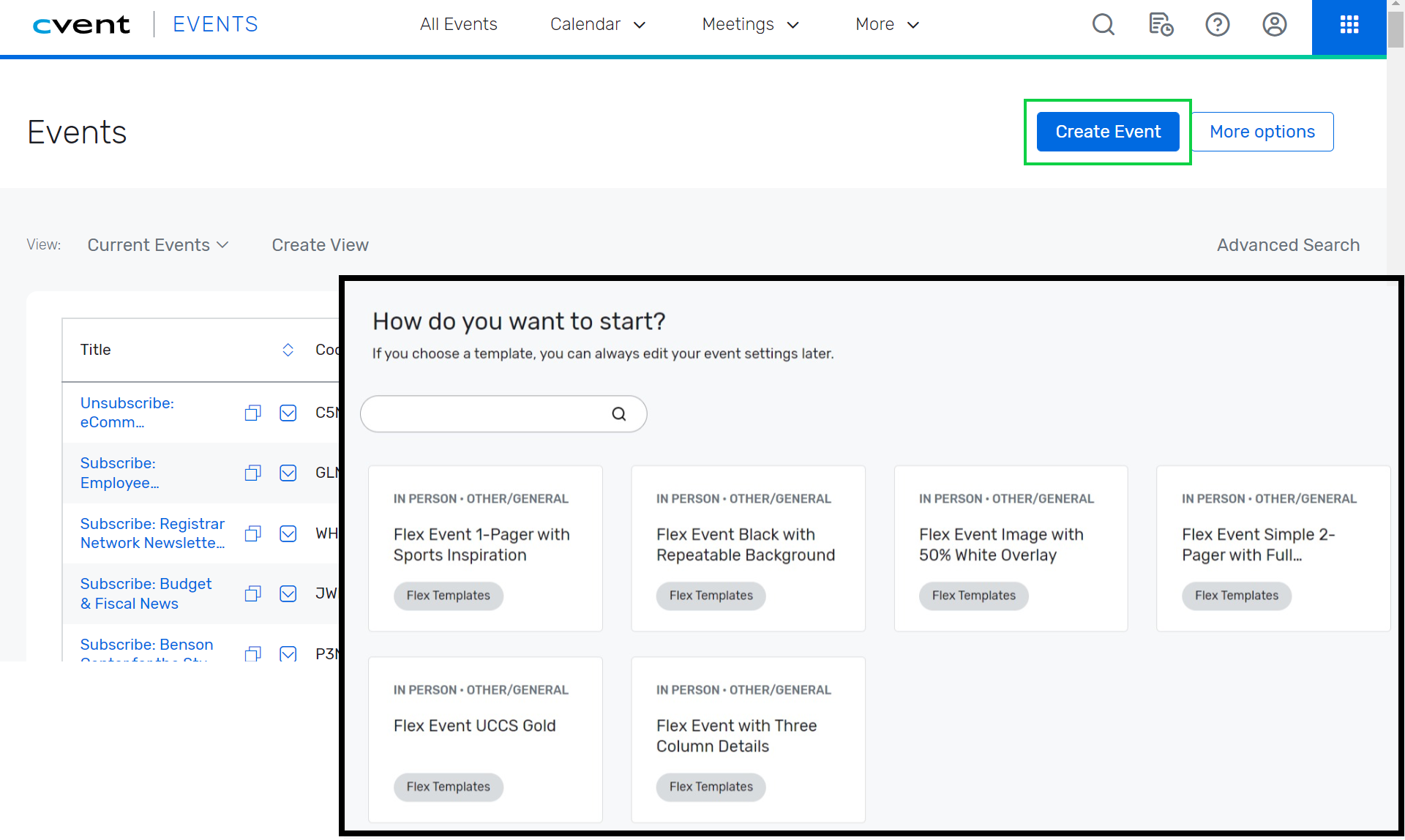
- Cvent Video [6], 17 min.
- eComm Video [7], 15 min.