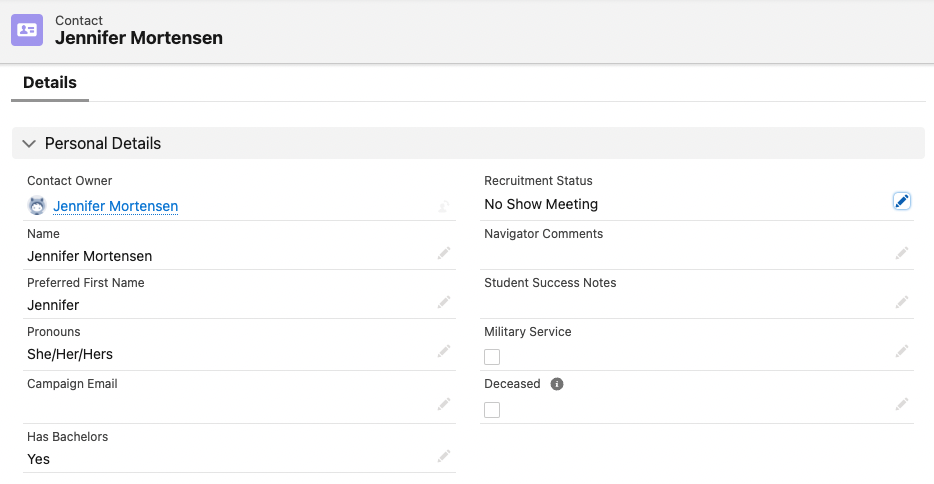Viewing All Missed Appointments
Wondering how to view your lost leads who have missed appointments with an enrollment navigator? While you can view recruitment status on an individual contact record, you can also view all of your missed appointments at once in a dynamic Salesforce report. Learn about both approaches below.
Since all data in Salesforce is dynamic, you can view a report of leads who missed appointments in real time (as long as you're updating the appropriate field on the contact record).
The current report is broken down by:
- Campus
- Lead status
- Program of interest
If you'd like to create a custom report for your campus or for a particular program, you can duplicate this report or create one from scratch.
To view missed appointments on a contact record:
1. Navigate to the contact record of the lead who missed the appointment.
2. Scroll to the Personal Details section of the contact record.
3. Note the value in the Recruitment Status field. A lead with a missed appointment should have a status of No Show Meeting.