Subscribe to & Favorite Salesforce Dashboards
Subscribe to Dashboards
Subscribing to Dashboards (up to five) delivers dashboard information to your inbox at a cadence you choose. Follow these steps to subscribe yourself:
- Navigate to the Dashboard to which you wish to subscribe (instructions above)
- In the top right corner, click Subscribe
- A popup will allow you to schedule your subscription:
- Frequency: Daily/Weekly/Monthly
- Day(s): Any day of the week
- Time: Any time of day, on the hour
- Click the blue Save button in the bottom right of the pop-up
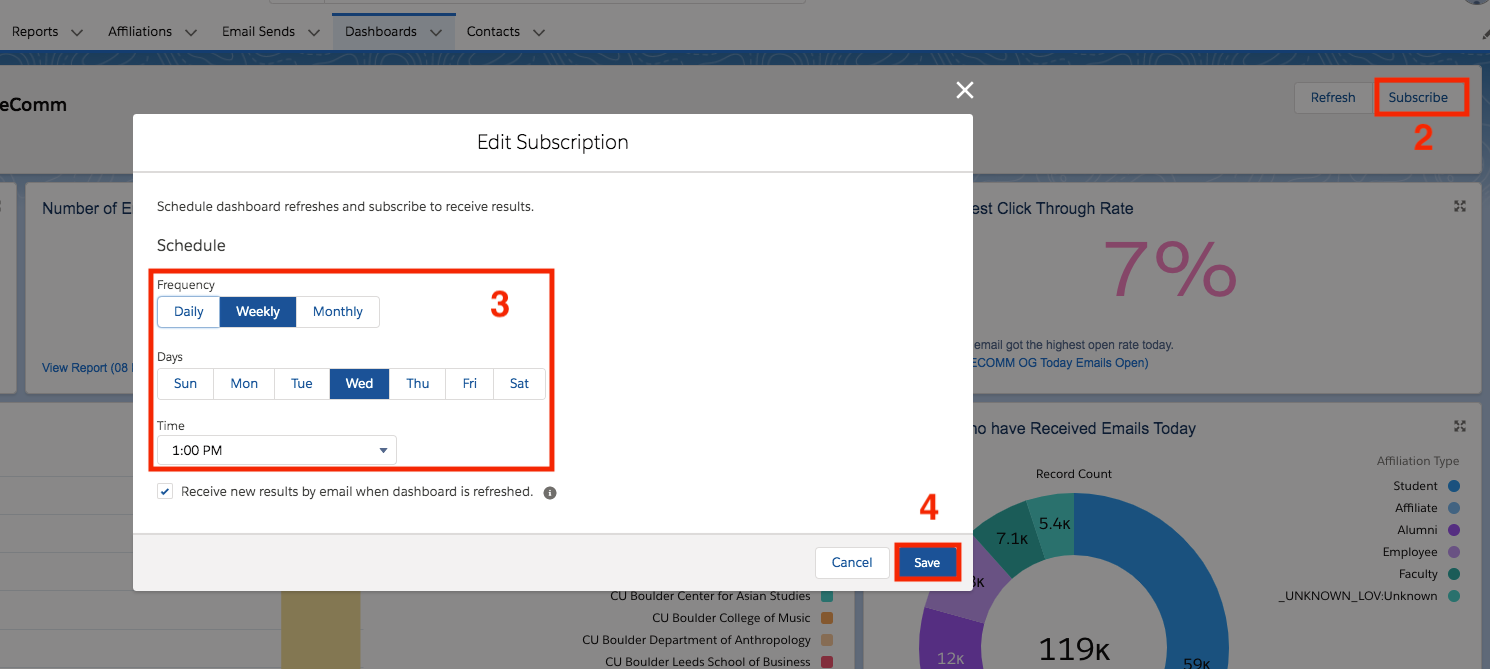
NON-SALESFORCE USERS Do you have a member of your team who is interested in the information on a Dashboard but is NOT a Salesforce user? Subscribe yourself and set up an Outlook forwarding rule to send it along.
LIMITATION The Subscription email in your inbox will include all visual components of the Dashboard. It will reflect all the data, not a filtered version of the Dashboard.
Favorite Dashboards
If you find yourself consistently navigating back to the same dashboards, using the favorite feature can save you clicks (and time).
- Login to Salesforce
- Click Dashboards in the top navigation
- Select All Dashboards listed down the left
- Search for the name of the Dashboard (in this example, 'filter')
- Once you see the name of the dashboard you wish to favorite, click the down arrow in the last column.
- You may have to scroll to the left to see the last column.
- Click Favorite in the dropdown.
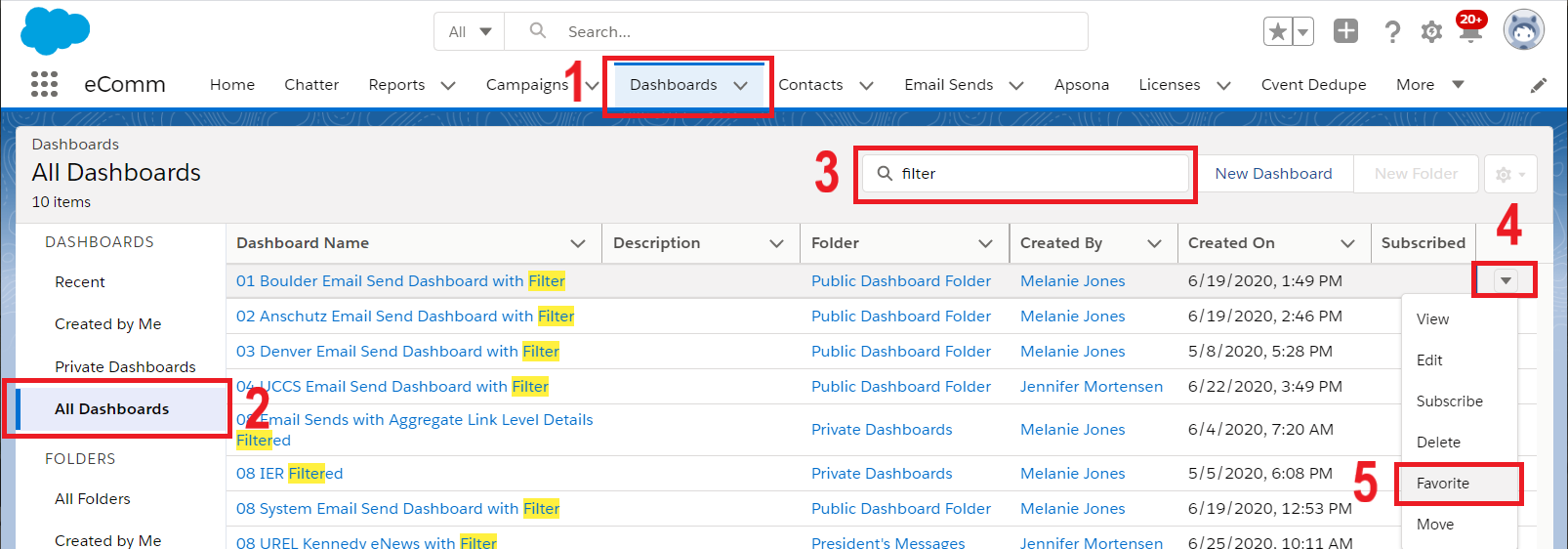
Now you can easily navigate to you favorites in two different ways:
- Select the My Favorites dropdown in the top-right corner of Salesforce.
- All favorites will be listed below.
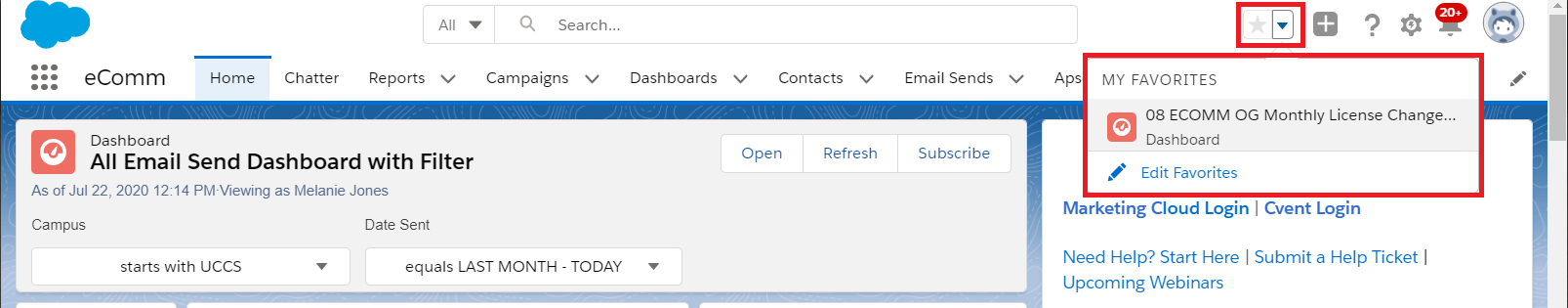
- Select the dropdown arrow to the right of Dashboards in the top navigation.
- Your favorite Dashboards will be pinned to the top.
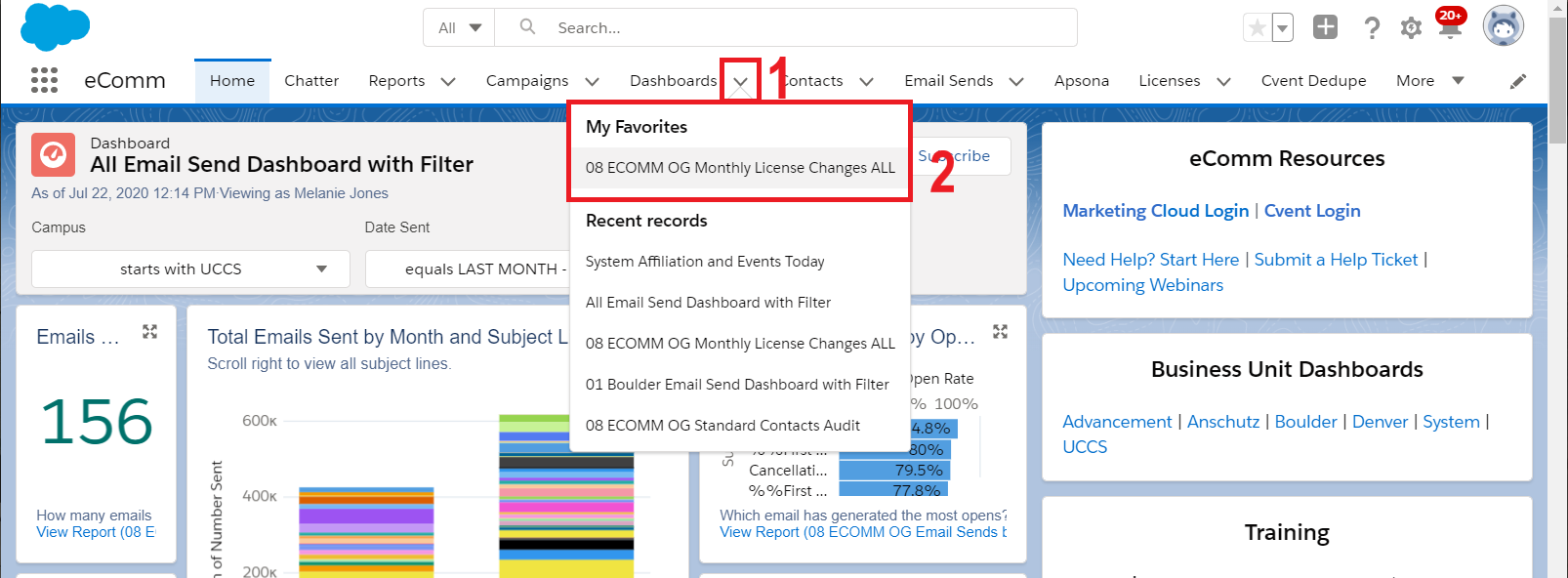
Upvote This Idea We fully understand the desire to have a Dashboard emailed to you with the filter applied. Unfortunately, Salesforce functionality does not currently support this. Upvote this idea in the Salesforce Community and you will be notified if it's prioritized.
As you subscribe to dashboards, take note of these limitations:
- You can subscribe to filtered dashboards, but dashboard filters are never applied to emailed dashboards. When you open the email, the dashboard is displayed unfiltered.
- Each user can set up subscriptions for up to 5 dashboards.





