Categorized in:
How to Add Files and Images to Pardot
February 10, 2023 by jennifer.mortensen
After accessing Pardot, you may wish to add files or images to your content to begin customizing your outreach. Follow the steps below to upload and organize your files and images.
- Using the top menu navigation, click on Content then Files in the left side menu.
- Click the +Upload File option.
NOTE Pardot does not allow for drag and drop of files. If you attempt to drag and drop files, you will receive the error, "You don't have access to the destination folder."
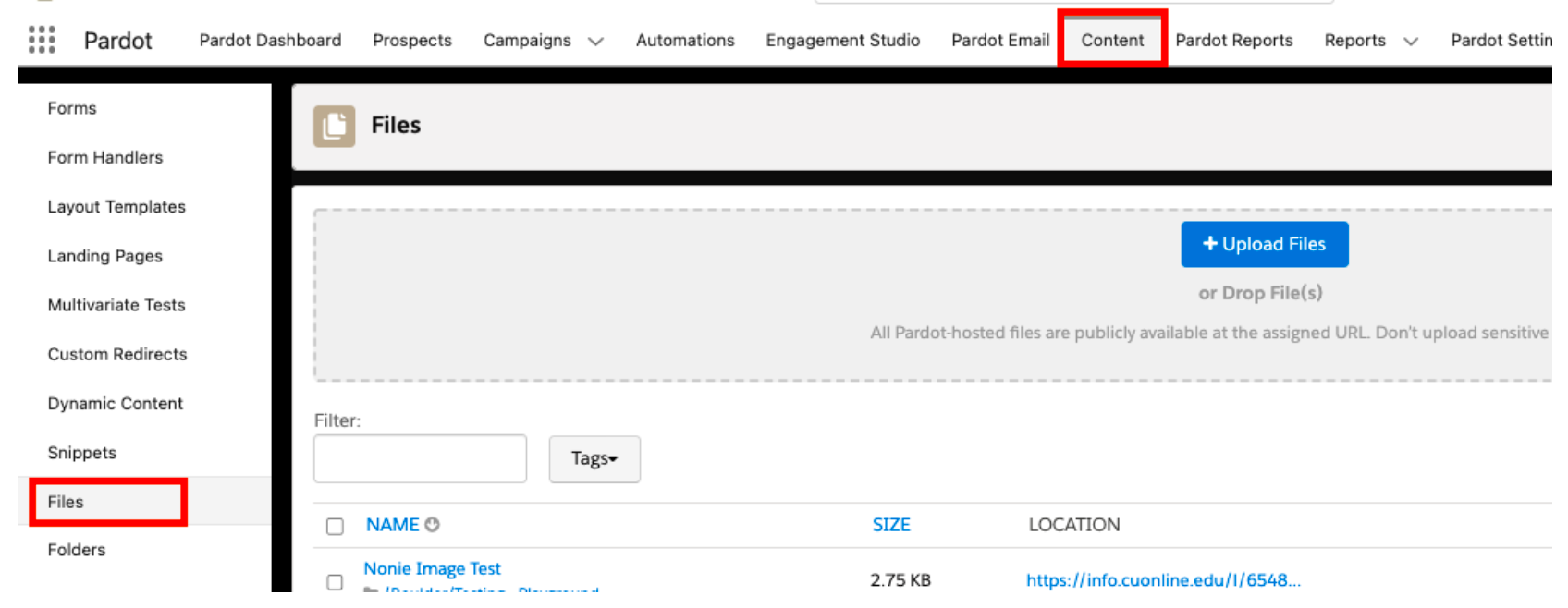
3. Complete the file creation process by providing the information below when prompted:
- Name
- Select the folder where you want to upload the file/image
- Select the associated Campaign (if needed)
- Select your file/image
- Tracker Domain
- Vanity URL (if needed)
4. Upload your file/image.





