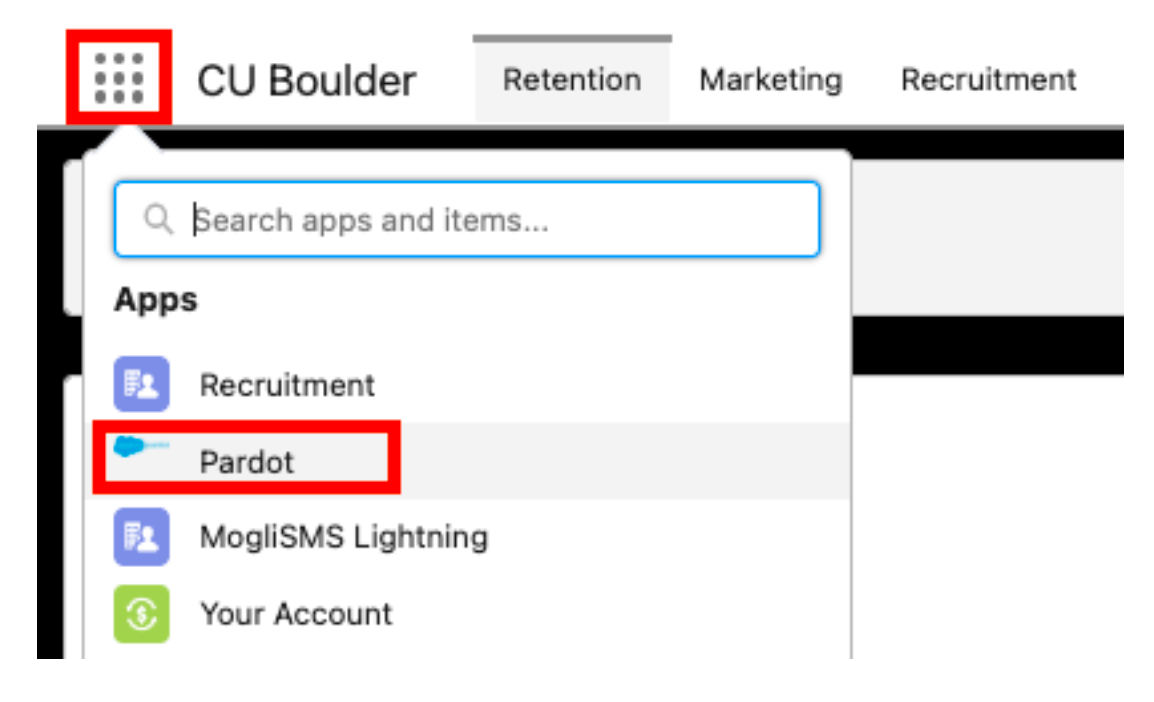Categorized in:
How to Access Pardot
February 10, 2023 by jennifer.mortensen
To send emails via Pardot, you'll need to access the tool through Salesforce. Follow the quick steps below to navigate to Pardot.
- Login to the Integrated Online Services (IOS) org.
- Click the App Launcher (it's the small square of dots in the upper left corner of the screen that allows you to navigate between various Salesforce tools).
- In the "Search apps and items..." field, type Pardot; you'll see the tool in the menu of results.
- Click Pardot in the search results to open the tool.