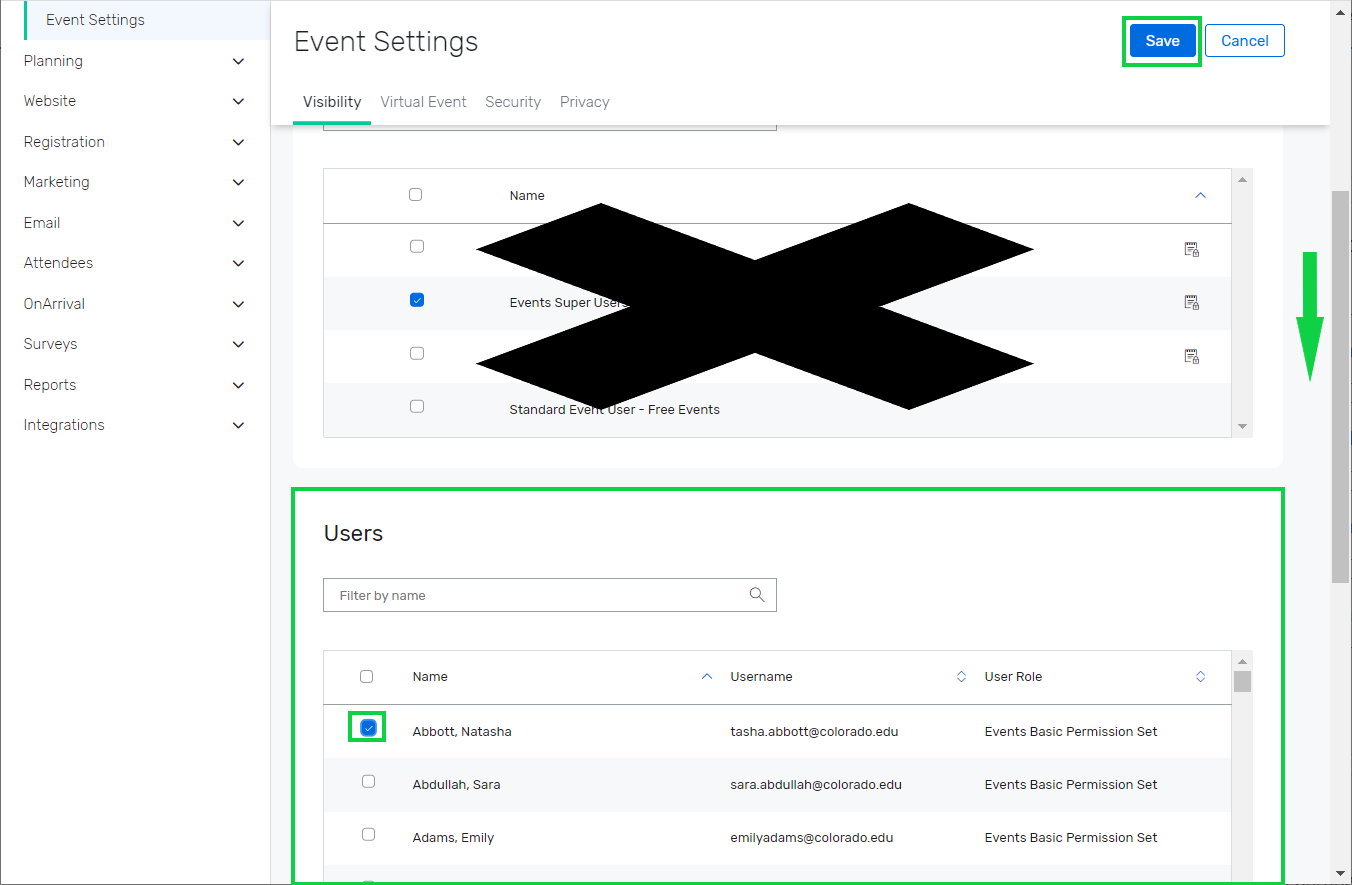Cvent | Share your Event with Other Users [1]
Collaborating with someone else at CU on your events? Give other Cvent Users visibility to your event so they can modify your registration, access reports, help manage invitees, clone it for a future event, and more.
Sharing event visibility must be done for each individual event - there is no way to share event visibility in bulk.
Transferring a license or adding a new user to an existing team? eComm specialists (by way of having access to all Cvent events) can create a Cross-Event Report of the events created by a particular user [3]. They can navigate to each event and share it with the new user.
- Navigate to your event
- Expand General on the left-hand side
- Select Event Settings
- The first tab is Visibility. Click the blue Edit button in the top right.
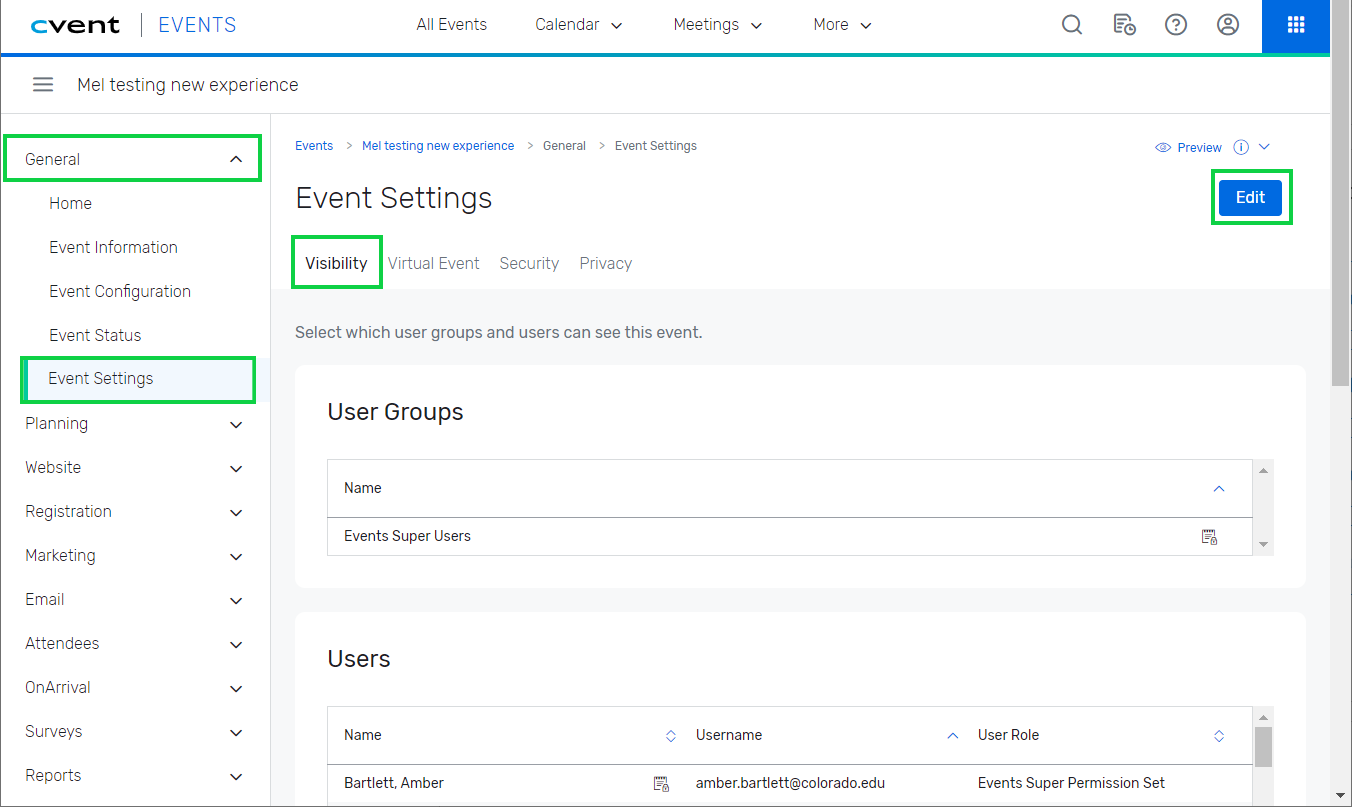
- Scroll to the Users section to check the box of the individuals to share the event
- !TIP! You can filter by name
- Click Save