eComm Upgrade | Marketing Cloud Changes [1]
Marketing Cloud looks the same, but we've streamlined audience selection.
Login

- Your username is your university email, with -mc03 added before the @
- Use the password: Welcome@1 when logging in for the first time
- Answer the security questions then reset your password
Report & Data Extension Name Change

- 08 UREL OG Degreed Alumni SUB UCCS Events
- Subscribed to UCCS Event Emails
- 08 UREL OG Degreed Alumni SUB UCB Alumni
- Subscribed to CU Boulder Alumni Association Emails
Commercial Naming Convention [6]
Transactional Naming Convention [7]
Sending Email Process Change (We Think You'll Like It!)

You must read your audience Report or Data Extension carefully to ensure your sending to the right audience, that's subscribed to the right preference category.
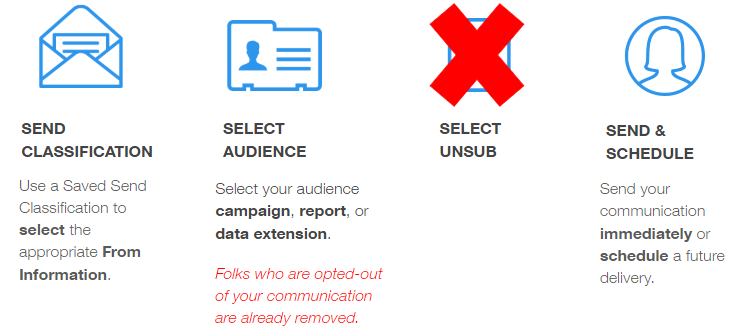
Transfer of Assets

- All email studio content (note the z_migration folder no longer exist. The folder structure and all it's assets were tranferred).
- From Information or Send Classifications
Historical Tracking will NOT transfer
Export this information from the current environment while you still have access or contact your eComm specialist.