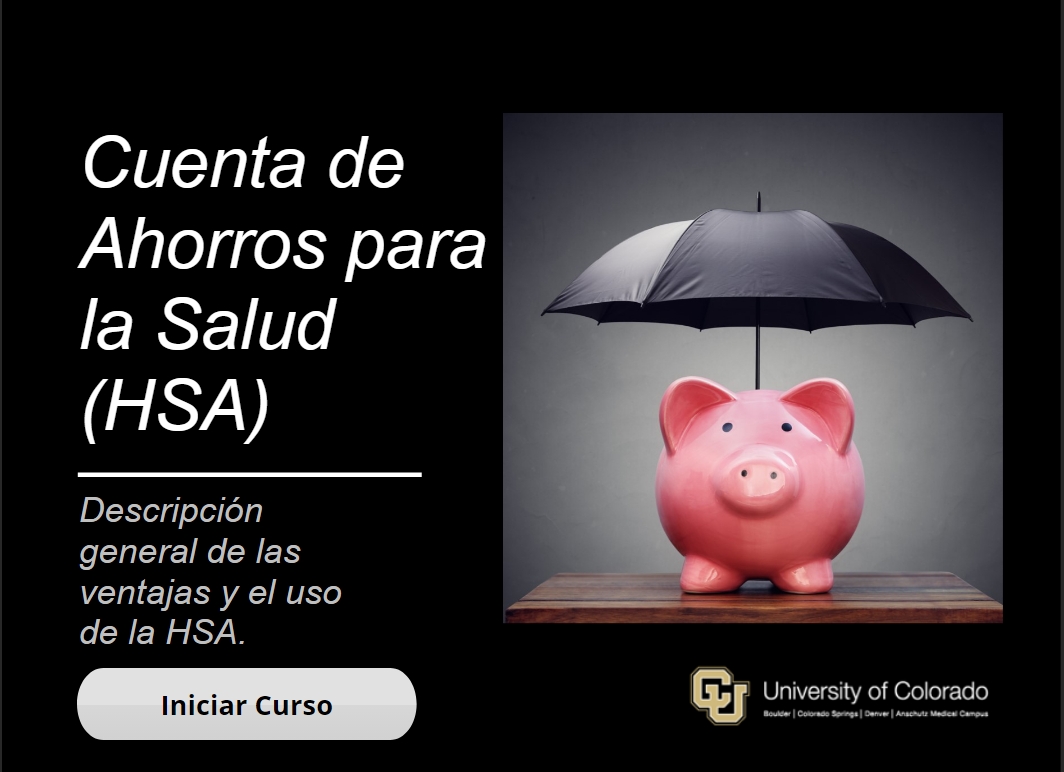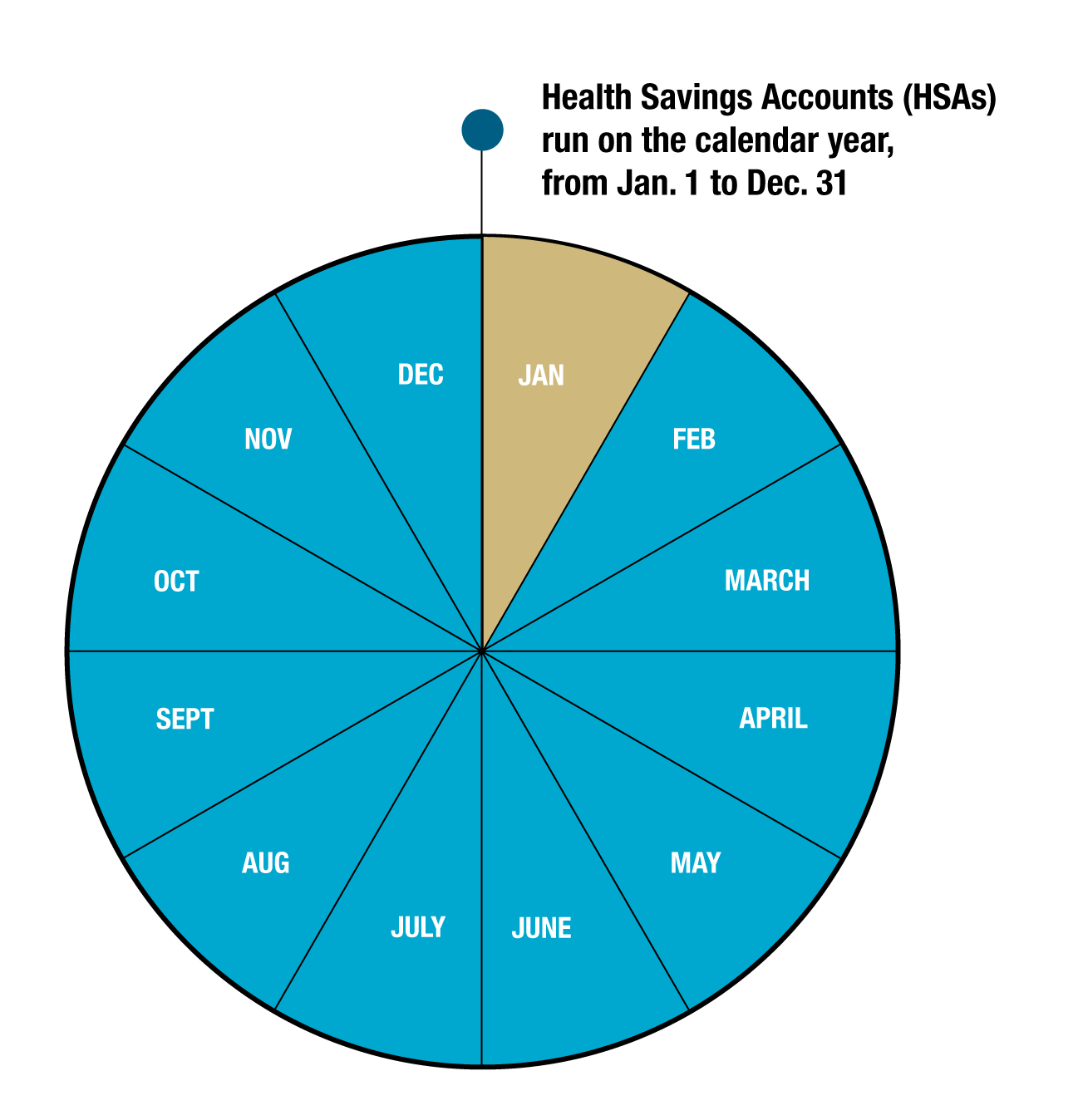Health Savings Account [1]
2025 Open Enrollment
From 8 a.m. MDT Wednesday, Oct. 15 to 5 p.m. MDT Wednesday, Oct. 29, faculty and staff enrolled in CU’s High Deductible health plan can enroll in a Health Savings Account or update their 2026 HSA contributions in the employee portal. Changes will be effective starting Jan. 1. Learn more below.
Administered by Optum Bank [4], a Health Savings Account (HSA) allows you to pay for qualified health care expensesEligible ExpensePurchases or services received that are allowed by the benefit provider and complies with IRS regulations. [5] now or in the future. HSAs offer three financial benefits: Tax-free savings, optional investment growth and spending on qualified health care expensesEligible ExpensePurchases or services received that are allowed by the benefit provider and complies with IRS regulations. [5] any time from today through your retirement.
You contribute to the savings plan through payroll deductions on a pre-tax basis. These contributionsContributionIn reference to Flexible Spending Accounts and Health Savings Accounts, it’s the amount of money that you elect to be deducted from your paycheck to be deposited into your FSA or HSA account. [6] lower your taxable income, and when you spend the money on qualifying expensesEligible ExpensePurchases or services received that are allowed by the benefit provider and complies with IRS regulations. [5] you will not be taxed.
The money you put into an HSA rolls over from year to year — the money is yours to keep saving or spend on qualified health care expensesEligible ExpensePurchases or services received that are allowed by the benefit provider and complies with IRS regulations. [5]. If you leave the university in any capacity, you can keep your HSA through retirement.
Plan details
HSA Open Enrollment 2025
Faculty and staff enrolled in CU Health Plan — High Deductible can update their 2026 HSA contributions from Oct. 15 – 29 within the employee portal. Explore what’s changing and set your contributions in the employee portal [12].
Any changes make during Open Enrollment will be effective starting Jan. 1, 2026.
What is changing with CU's Health Savings Account?
2026 contribution limits are increasing:
- Individual contribution limit has increased by $100 to $4,400.
- Individual contribution limit for age 55 and older increased to $5,400.
- Family contribution limit has increased by $200 to $8,750.
- Family contribution limit for age 55 and older increased to $9,750.
Who is eligible to enroll?
- Only participants in CU Health Plan — High Deductible may contribute to CU’s HSA.
- Participants may not be enrolled in both a Health Savings Account and a Health Care Flexible Spending Account (HCFSA).
When do 2025 Health Savings Account Open Enrollment changes take effect?
New enrollments and changes take effect starting Jan. 1, 2026.
How can I make changes to my contribution or enroll in a Health Savings Account?
To either enroll in an HSA or make changes to your contributions:
- Login to my.cu.edu [12].
- From the CU Resources drop-down menu, select Benefits & Wellness.
- Click the Benefits Enrollment tile and either enroll or make changes to your contributions [13].
- After making an election, you will receive a confirmation email and can review your account within the Benefits Summary tile the following day.
Can employees still enroll/update contributions throughout the year?
- Yes. You can enroll or update at any time. Changes made by the 10th of a given month will be effective on the 1st of the following month.
- You can also make a lump sum contribution by submitting an HSA Authorization Form [14] to Employee Services.
Resources
All the following documents are available in English and Spanish.
- Introduction to HSAs [15]
- Qualified Medical Expenses [16]
- Investing with your HSA [17]
- Frequently asked questions: HSAs [18]
- HSAs and Medicare [19]
- See more one Optum's homepage... [20]
Videos
- What is an HSA? [21]
- How to use an HSA [22]
- The 5 stages of health savings [23]
- Tax time and an HSA [24]
- Investing with an HSA [25]
- Optum Bank Mobile App [26]
Tools
- Health Savings Checkup [27]
- Prescription Savings [28]
- Qualified Medical Expense Search [29]
- Health Savings Account Calculators [30], which include:
- Maximum HSA Contribution
- HSA Contribution Details and Tax Savings
- HSA Future Value
Determine your 2026 contributions
[31]How much is deducted each month? [32]
Update your contributions
- You can enroll, cancel or make changes to your contribution at any time.
- HSA Open Enrollment: Employee Services offers an HSA Open Enrollment where you can go directly to your employee portal to enroll or update your contributions for the following calendar year. Go to the Benefits &Wellness area and select the Benefits Enrollment to enroll. See instructions. [13]
- You may also make lump sum contributions by submitting the HSA Authorization Form [14] to Employee Services.
Website
Visit the Optum website [20] for more guides, videos and webinars.