Track, edit or cancel your ticket in the UIS Self-Service Portal [1]
Did you know you can manage your submitted tickets directly in the UIS Self-Service Portal [3]?
Once you’re logged in, click View My Requests on the homepage. Click your ticket title to view its status.
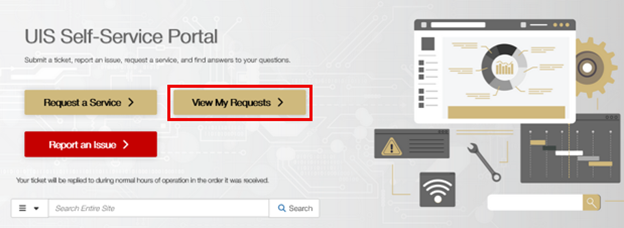
From there, you can:
- Track the status of your ticket.
- Add attachments like screenshots or documents to help resolve your issue faster.
- Edit your request if you need to clarify or update details.
- Withdraw your ticket if the issue has been resolved or the request is no longer needed.
- View your ticket number and all tickets associated with your account.
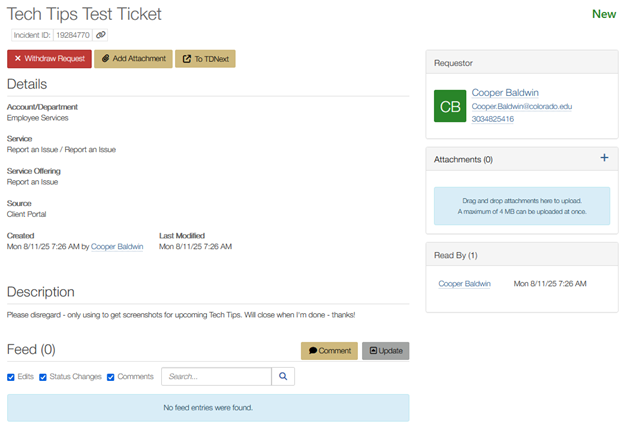
Display Title:
Track, edit or cancel your ticket in the UIS Self-Service Portal
Send email when Published:
No