Sharing Teams and SharePoint links outside of UIS [1]
CU System employees often need to share links from Teams or SharePoint with faculty or staff in other departments as our work often crosses departments. To do this however, you need to ensure the link or files you are sharing can be viewed by members outside of UIS.
- Locate the file you want to share and click “copy link.”
- When the copy link message pops up, click on the text that says, “People in the University of Colorado – System with the link can view.”
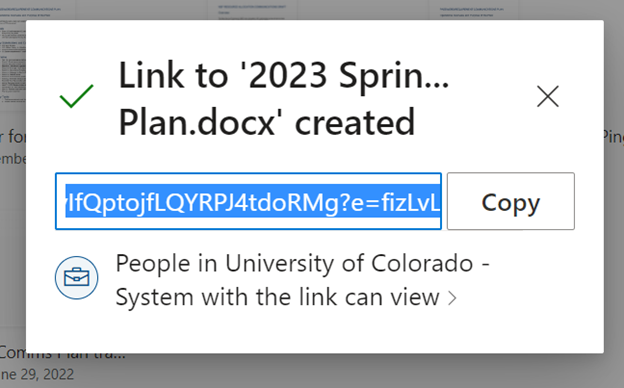
- Then, you’ll see various options for how to copy the link. Choose the one for “People with existing access.”
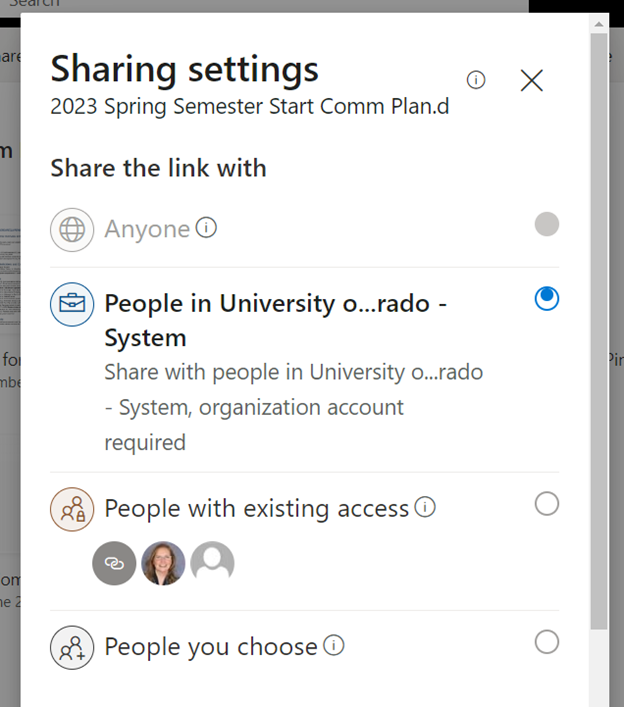
Display Title:
Sharing Teams and SharePoint links outside of UIS
Send email when Published:
No