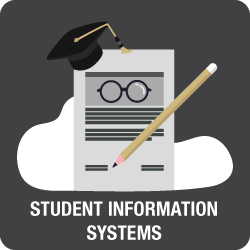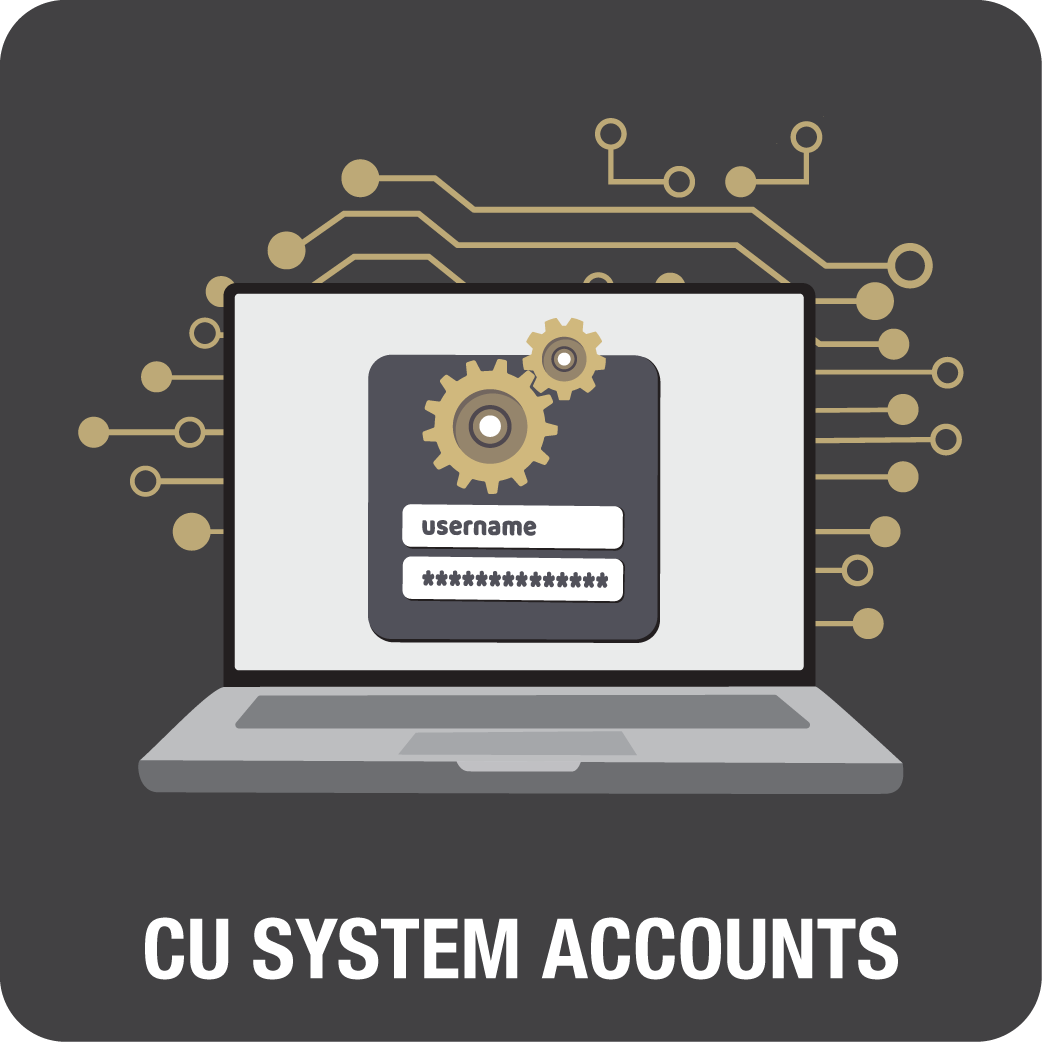This section documents the different services managed by the System Administration office and details shared services with our campus partners.
Please review and select a service area to learn about the request process as well as the support resources. More information can also be found in the UIS Service Catalog [1].
Have questions?
Email access@cu.edu [9] to speak with a member of the UIS Access and Identity Management team.