How to Manage Life Insurance Beneficiaries [1]
What is a beneficiary?
- A person or an organization you name to receive your life insurance policy amount in the event of your death.
- Two types of beneficiaries are available:
- Primary beneficiary: Receives the benefit in the event of your death.
- Contingent beneficiary: Receives the benefit if the primary beneficiary(ies) are deceased.
If you do not name a beneficiary, the benefit will be paid out in accordance with group policy provisions.
Who can be a beneficiary?
- One person
- Two or more people
- Trustee
- A charity or organization
- Your estate
Watch these videos for instructions to add a beneficiary
How to add, change or remove beneficiary(ies) from a life insurance policy
Step-by-step guide
- Log into your employee portal [2].
- Select CU Resources (skip this step if CU Resources is your homepage.)
- Click on the Benefits & Wellness tile.
- Click on the Benefits Summary tile.
- On the summary, click on the plan(s) you want to edit beneficiaries for: Employee Basic Life, Employee Optional Life and/or Employee Voluntary AD&D.
- You can now complete the following actions:
- Add beneficiaries
- Change the percentages of current beneficiaries (the total percentage between beneficiaries must total 100 percent).
- Remove a beneficiary by changing the percentage to 0 percent. Note: If you no longer wish to see this individual in your employee portal, submit the Dependent/Beneficiary Removal Form [3].
- Click Save. Changes will be effective immediately.
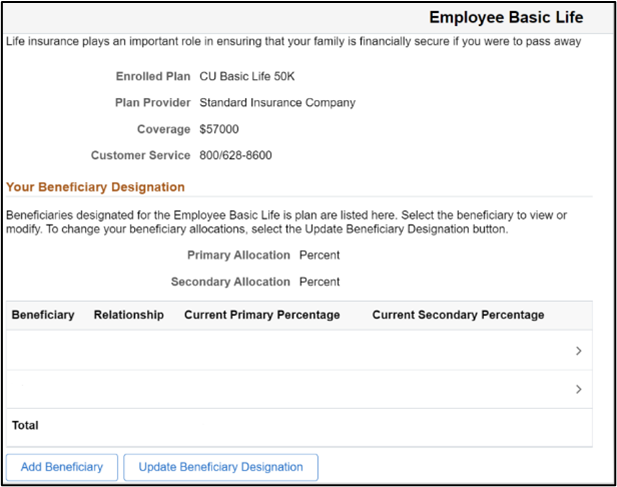
How to designate a charity or organization as a beneficiary
Step-by-step guide
To add a trust, charity or estate as a beneficiary, the process is the same as above. However, instead of adding a person's name, you will add the name of the trust, charity, or estate.
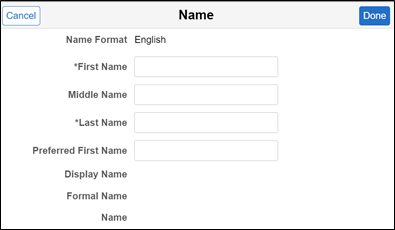
In the Personal Information section, answer the non-applicable, required question in any way, and they will be disregarded.
- Gender - Unknown
- Relationship to Employee - Select the appropriate relationship: trust, charity (other) or estate
- Marital Status - Any
- Student - Any
- Disabled - Any
- Smoker - Any
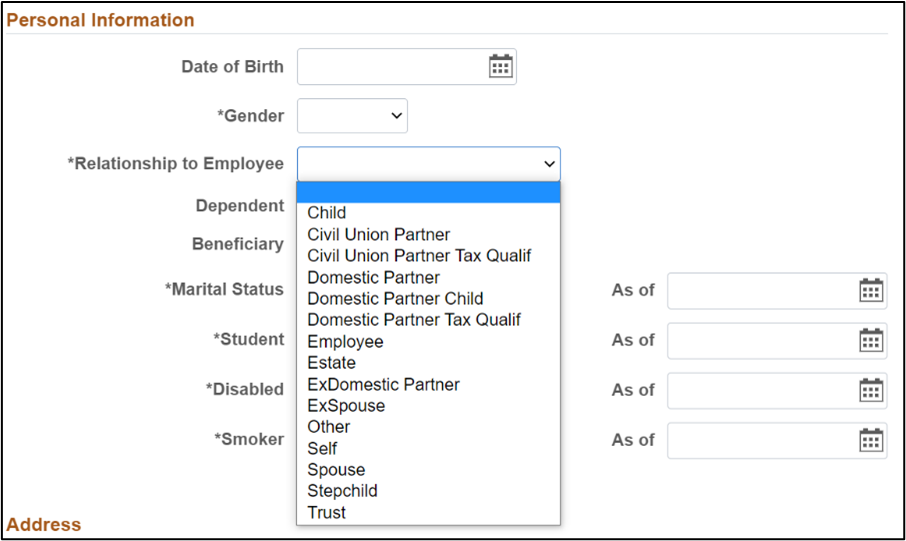
Beneficiary designation for those without portal access
If you do not have access to the employee portal, you can remove a beneficiary using the Beneficiary Designation Form [4].
The Group Life Insurance Policy [5] details the terms of life insurance policies through The Standard Insurance Co. with University of Colorado as the Policyholder.
The Group Policy Amendment No. 23 [6] is attached to and made a part of the Group Policy above.