How to Add/Modify a Subject Line in Pardot [1]
When you're preparing to send your email, be sure to do so with an engaging, and ideally personalized, subject line. Follow the steps below to customize your email subject line.
1. From your email or template in Pardot, navigate to the SENDING tab in the top menu.
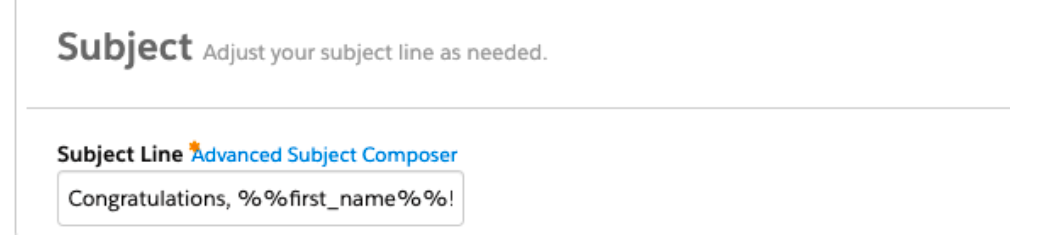
2. Pardot will open a Subject menu that allows you to customize your email subject.
3. Enter your desired subject line in the Subject Line text box.
4. Click Save.
5. Click Publish to Template.
Display Title:
How to Add/Modify a Subject Line in Pardot
Send email when Published:
No