Five9 Call Forwarding [1]
To turn call forwarding off or on, users should log into the five9 website [3].
- Once the user has logged in, click on My Settings
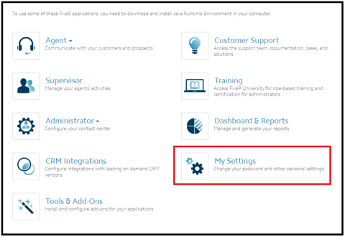
- Click on the Call Forwarding Tab
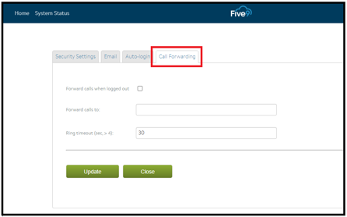
- Check on uncheck the Forward calls when logged out field.
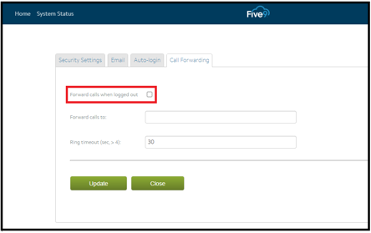
IMPORTANT
- Make sure when entering phone number, the appropriate area or country code is entered WITHOUT special characters.
- The Ring timeout field notes how long the call will be offered to the number assigned before it gets routed back to the main system.
Related Wikis
- Collegis
- Five9
- Mogli
- Bulk SMS Sends [9]