Bulk SMS Sends [1]
- Create a campaign or report including your recipient information.
- If you create a report listing the recipients, you want to send it too. Your report name must begin with ‘[Mogli]’, and the first column must be the ID of the record you’re sending to.
- Filter for only contacts with associated Mogli Numbers
- If you create a report listing the recipients, you want to send it too. Your report name must begin with ‘[Mogli]’, and the first column must be the ID of the record you’re sending to.
- Find the “Bulk SMS Lightening” Tab, or search for it in the App Launcher
- Select your report or campaign.
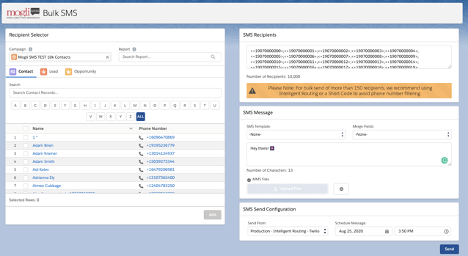
- Your recipient's Mogli Numbers will appear in the SMS Recipient field.
- Draft your message in the SMS Message section. You can include any of the following file types: jpeg, gif, png, mp4
Bulk Messaging Considerations:
- Bulk messages are limited to 50,000 SMS messages at a time. If you are going to include media in your message (MMS), that limit drops to 2,000 at a time. GIFs are not supported in bulk messaging.
Reporting on Bulk Messaging:
- Bulk Messages are identified by a checkbox on the "SMS" object. Any reports for the SMS object will have this field available for filtering.
- Click here [3] to go to an example report that shows bulk messages sent by phone number. You can clone this report and add your campus filter to refine the results. Please submit a help ticket [4] for additional reporting support.
Related Wikis
- Collegis
- Five9
- Mogli
- Bulk SMS Sends [11]