Need to access a past paystub? Find them all in the portal. [1]
If you need to find a past paystub, it’s easy in the portal. By using filtered search, you can find and download all past paychecks earned from CU.
Here’s how:
- Log into the portal [3].
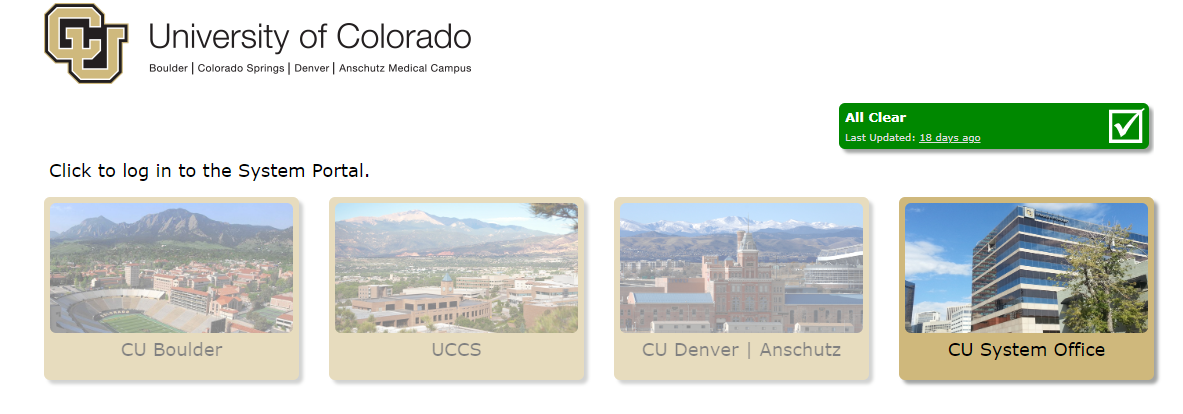
- Go to the CU Resources homepage, select the Paychecks tile, highlighted below.
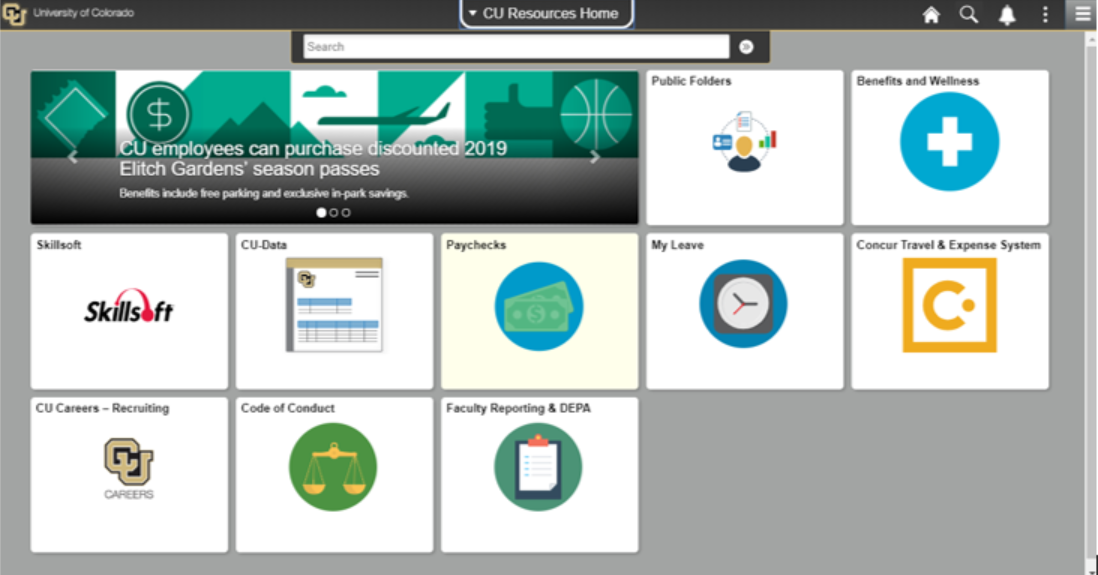
- You will be taken to a paychecks page that shows the last three months’ worth of paystubs. Select the filter icon, highlighted below, to determine the timeframe you would like to see.
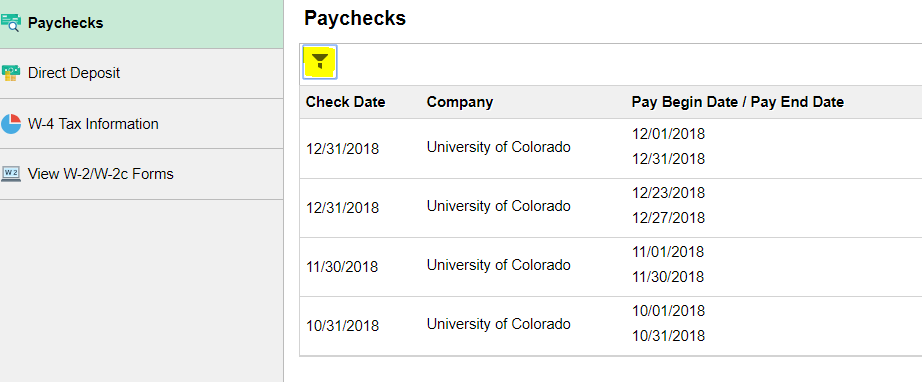
- Then enter the dates you would like to see paystubs for, and press the Done button.
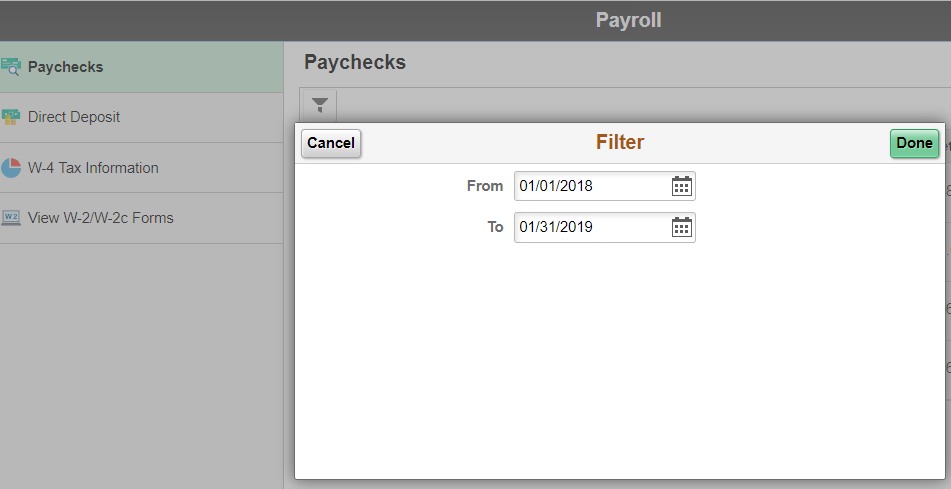
- You will see all your checks from the selected time period. To see and download your paystubs, click anywhere in the highlighted yellow area.
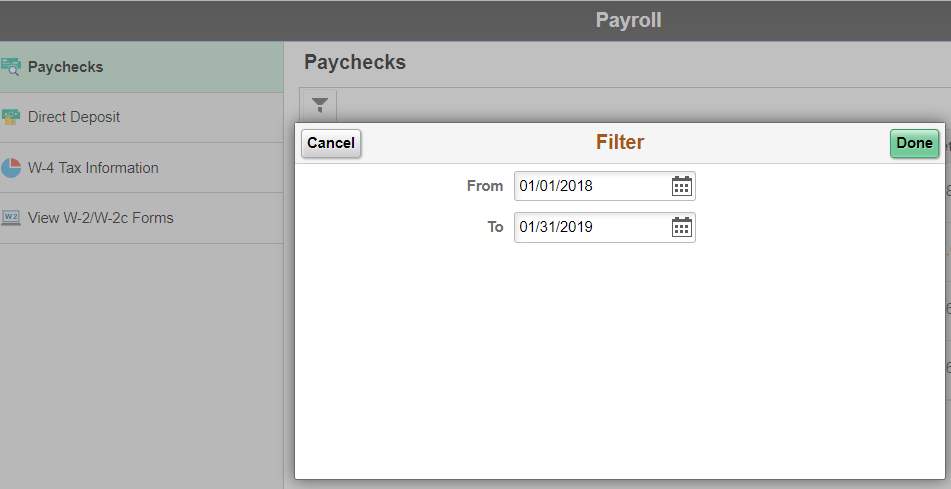
Display Title:
Need to access a past paystub? Find them all in the portal.
Send email when Published:
No