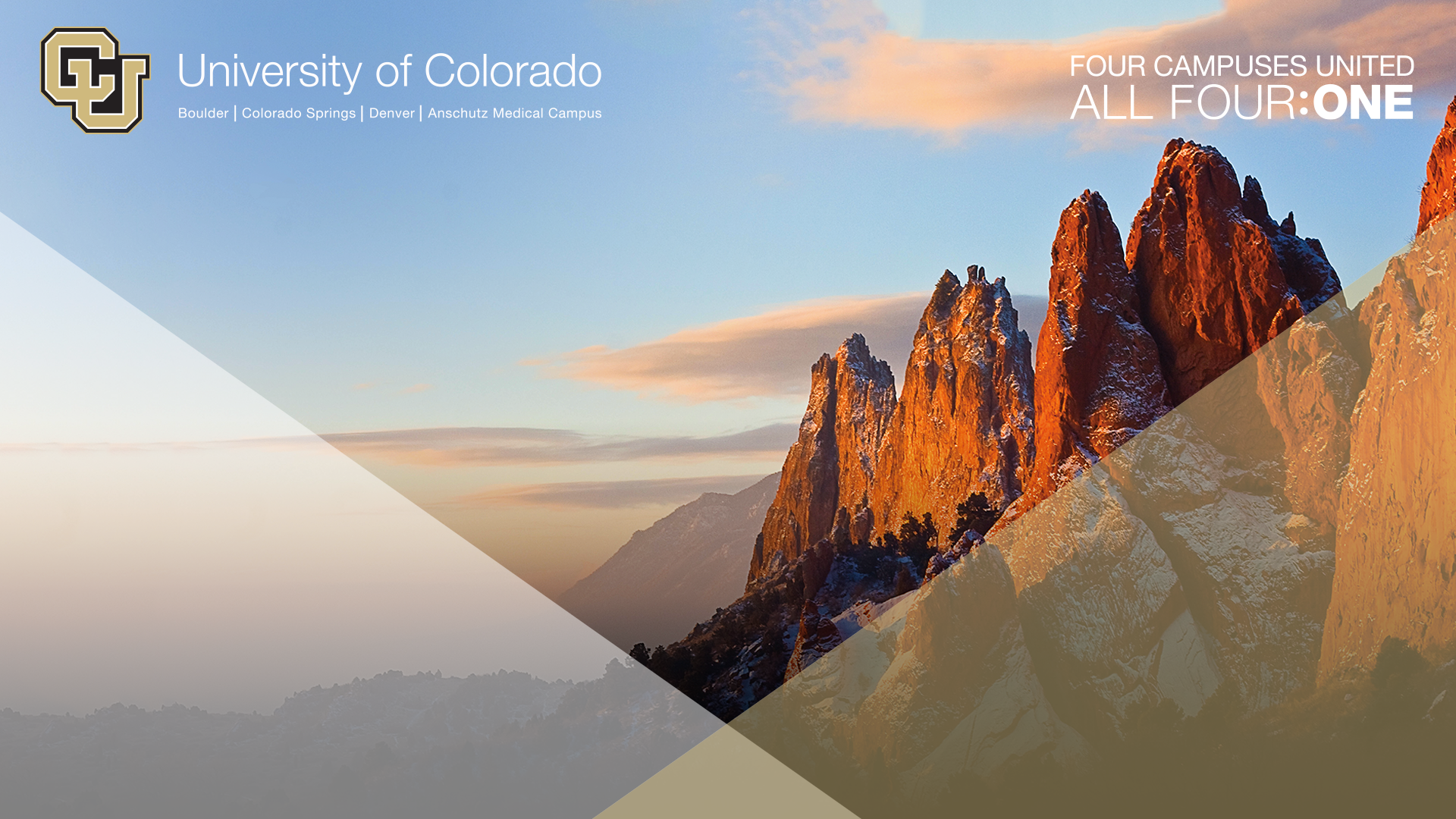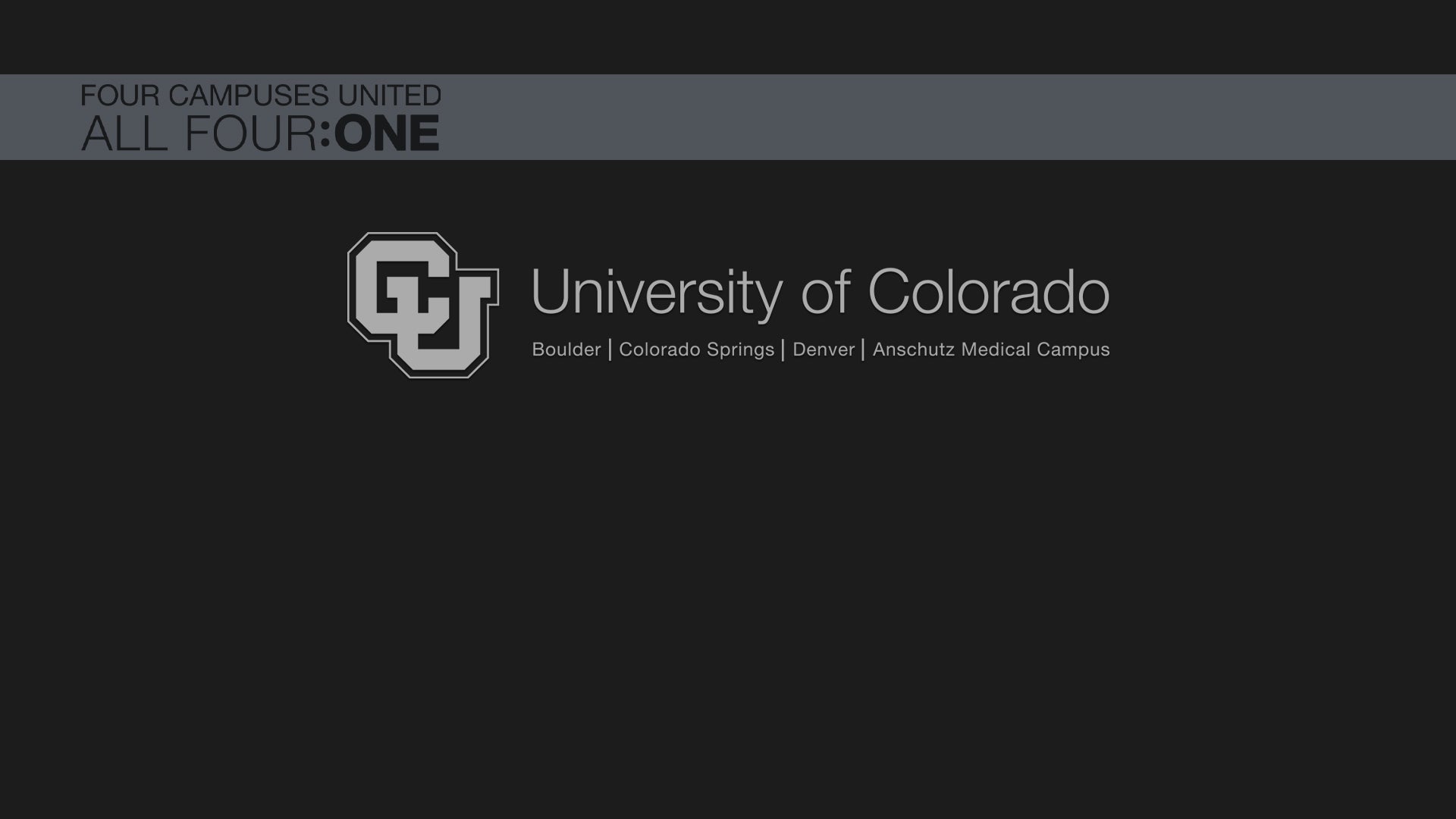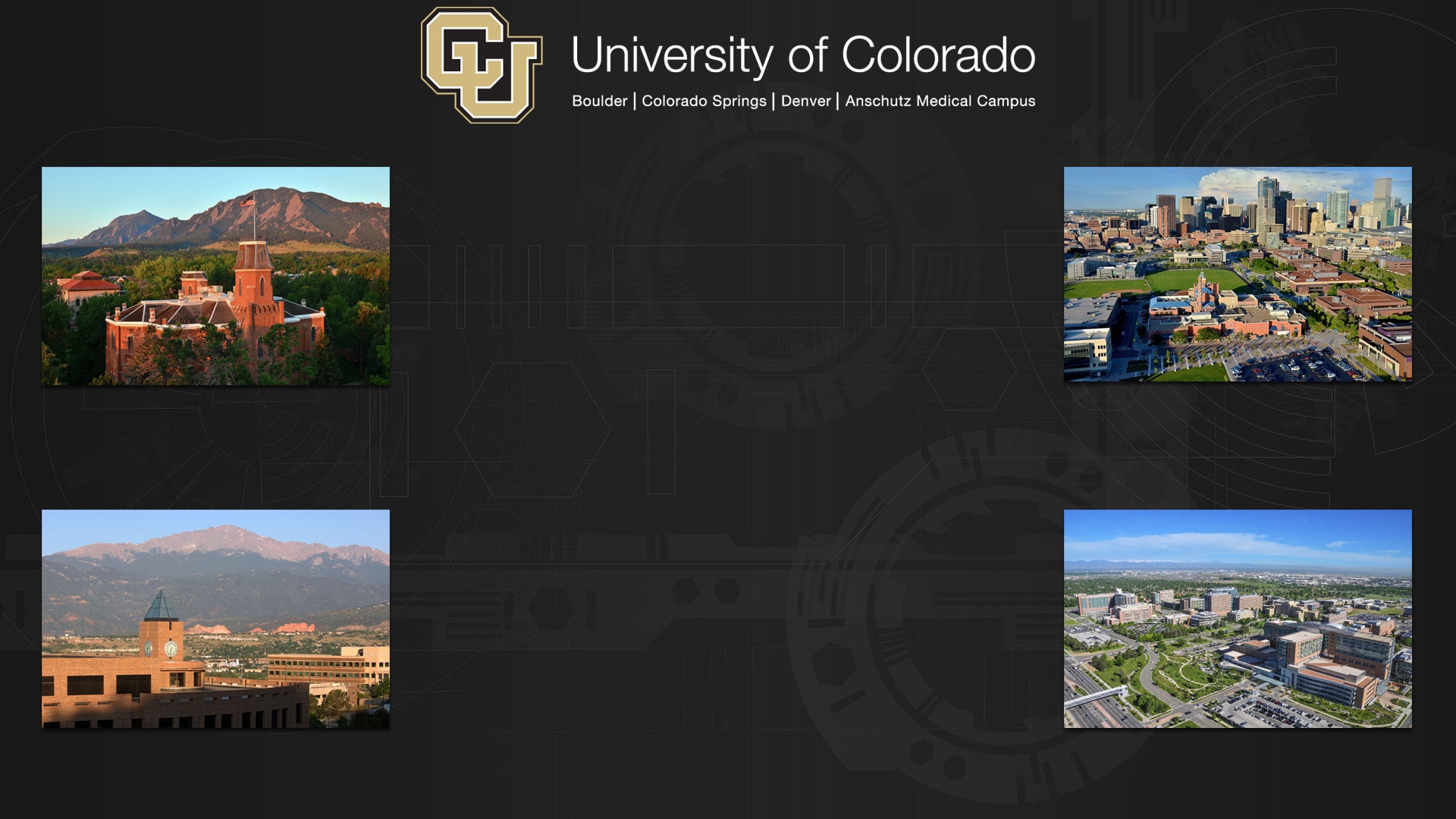Virtual Backgrounds [1]

What is a Zoom virtual background?
The virtual background feature allows you to display an image or video as your background during a Zoom Meeting. This feature works best with a green screen and uniform lighting, to allow Zoom to detect the difference between you and your background.
CU Branded Virtual Backgrounds
HOW TO DOWNLOAD: Right click on the image and select "Save image as..."