Cost-share Available Balance
The available balance calculation is changing for the project cost-share funds 22, 32, and 70. Available balance for these funds will now be asset based. So now for the first time we can have projects with more than one available balance calculation method. Have a fund 30 budget based project with some fund 22 cost-share? The fund 30 available balance is budget - actuals - encumbrances. The fund 22 available balance is assets and liabilities - encumbrances.
There is also a cost-share fund 12. It isn't changing and will remain budget based.
m-Fin PROJECT FINANCIAL STATUS is the one available balance report we have in m-Fin that does not page by fopps/speedtype. It sums available balance for the project. So we've changed it to accommodate this new possible circumstance of summing across more than one available balance calculation method. Here is an image of a particularly glorious example:
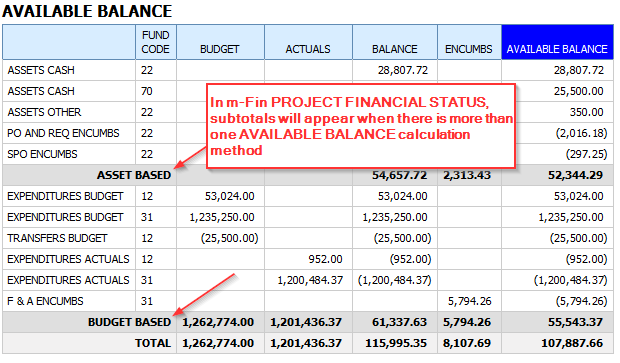
Which m-Fin reports are affected?
These four reports simply reflect the new available balance calculation when you run for funds 22, 32 and 70:
- m-Fin SPEEDTYPE SUMMARY
- m-Fin OPERATING SUMMARY
- m-Fin SPEEDTYPE ONE-LINER (when you select AVAILABLE BALANCE which is in the EXTRAS prompt)
- m-Fin BAE BY MONTH - SUMMARY (when you select AVAILABLE BALANCE SUMMARY SECTION: YES)
This one report is more significantly changed, as explained above:
- Project Reports > m-Fin PROJECT FINANCIAL STATUS
What is cost-share?
Cost-share is money contributed to a project by CU or by an out-side agency that isn't the project sponsor. It's like the reverse of Facilities-and-administration expense (money contributed to CU by a project). Prior to Elevate PeopleSoft 9.2, cost-share for a project was booked on a program code, rather than the project id. With Elevate PeopleSoft 9.2 it is now booked on the project id, using a different fund code. So when m-Fin reports are run for project id or award code, cost-share shows up unless you explicitly filter it out, whereas before the cost share just wasn't there.
How can I filter it out?
Most m-Fin reports have a fund prompt. Use this prompt to exclude any or all of the cost-share funds: 12, 22, 32, 70.
Testing
This work is available to you now for testing, in Cognos QA. If you get prompted for which connection to use, select "ciw." [May 2016 migrated to production]






Add new comment